-
-
June 6, 2022 at 10:54 am
 Watch & LearnParticipant
Watch & LearnParticipantThis ANSYS How To video will demonstrate how to create Named Selections and Parameters in CATIA. ANSYS Workbench was designed to be a parametric and persistent platform so that you can easily perform design studies for your simulation-driven product development. ANSYS Workbench makes it easy to parameterize the physics or even the meshing, but being able to parameterize the CAD using our bi-directional CAD interfaces is another key ANSYS Advantage. The ANSYS Workbench platform is the framework upon which the industry’s broadest and deepest suite of advanced engineering simulation technology is built. An innovative project schematic view ties together the entire simulation process, guiding the user through even complex multiphysics analyses with drag-and-drop simplicity. With bidirectional CAD connectivity, powerful highly-automated meshing, a project-level update mechanism, pervasive parameter management and integrated optimization tools, the ANSYS Workbench platform delivers unprecedented productivity, enabling Simulation-Driven Product Development. Leverage simulation technology with a single platform that unifies legacy tools and custom workflows to help companies transform designs into products.
-


Introducing Ansys Electronics Desktop on Ansys Cloud
The Watch & Learn video article provides an overview of cloud computing from Electronics Desktop and details the product licenses and subscriptions to ANSYS Cloud Service that are...

How to Create a Reflector for a Center High-Mounted Stop Lamp (CHMSL)
This video article demonstrates how to create a reflector for a center high-mounted stop lamp. Optical Part design in Ansys SPEOS enables the design and validation of multiple...
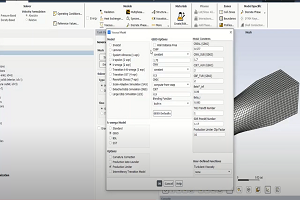
Introducing the GEKO Turbulence Model in Ansys Fluent
The GEKO (GEneralized K-Omega) turbulence model offers a flexible, robust, general-purpose approach to RANS turbulence modeling. Introducing 2 videos: Part 1 provides background information on the model and a...
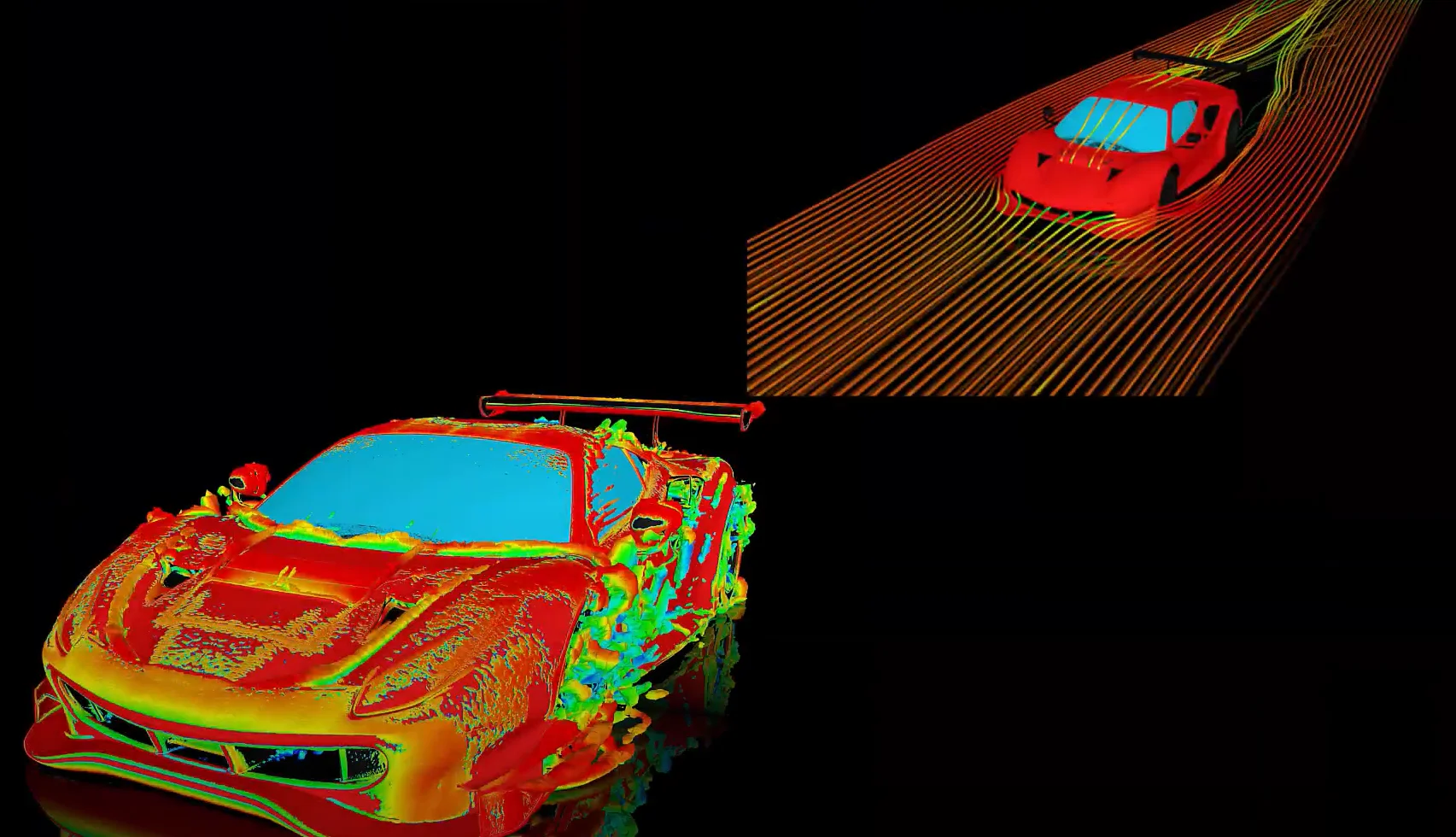
Postprocessing on Ansys EnSight
This video demonstrates exporting data from Fluent in EnSight Case Gold format, and it reviews the basic postprocessing capabilities of EnSight.

- ANSYS Workbench CAD Interface for NX: How To Create Named Selections and Parameters
- ANSYS DesignModeler: How to Perform a Clean and Repair
- ANSYS DesignModeler: Imprinting Geometry
- ANSYS DesignModeler: Weld Feature
- ANSYS SpaceClaim: Shared Topology
- ANSYS DesignModeler: Shared Toplogy
- Bidirectional CAD Interface Between ANSYS Mechanical and Creo Parametric 2.0
- ANSYS SpaceClaim: Imprinting Geometry
- ANSYS Workbench CAD Interface for CATIA: How To Create Named Selections and Parameters
- ANSYS AIM: Convergence Tips for a Fluid Flow Simulation

© 2024 Copyright ANSYS, Inc. All rights reserved.

