-
-
September 22, 2023 at 11:02 am
 FAQParticipant
FAQParticipantWhen analysis is completed in Maxwell, how to export the simulation results/plots of Maxwell? – Select from the menu, Maxwell2D/3D -> Results -> Create Transient Report -> Rectangular Plot. – Select a Quantity of Category in the Report window and press the New Report. – When you right-click in the Plot window “Export” and “Export Legend” show up. Export is saving a waveform by a csv file with X, Y axis values, Export Legend store output data from Trace Characteristics. Keywords : Maxwell, Results, Report, Export, Export Legend
Attachments:
1. EM_FAQ_ExportResultPlots_Maxwell.pdf
-


Introducing Ansys Electronics Desktop on Ansys Cloud
The Watch & Learn video article provides an overview of cloud computing from Electronics Desktop and details the product licenses and subscriptions to ANSYS Cloud Service that are...

How to Create a Reflector for a Center High-Mounted Stop Lamp (CHMSL)
This video article demonstrates how to create a reflector for a center high-mounted stop lamp. Optical Part design in Ansys SPEOS enables the design and validation of multiple...
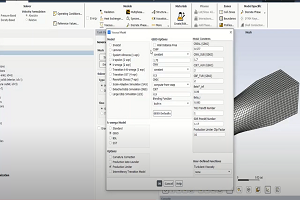
Introducing the GEKO Turbulence Model in Ansys Fluent
The GEKO (GEneralized K-Omega) turbulence model offers a flexible, robust, general-purpose approach to RANS turbulence modeling. Introducing 2 videos: Part 1 provides background information on the model and a...
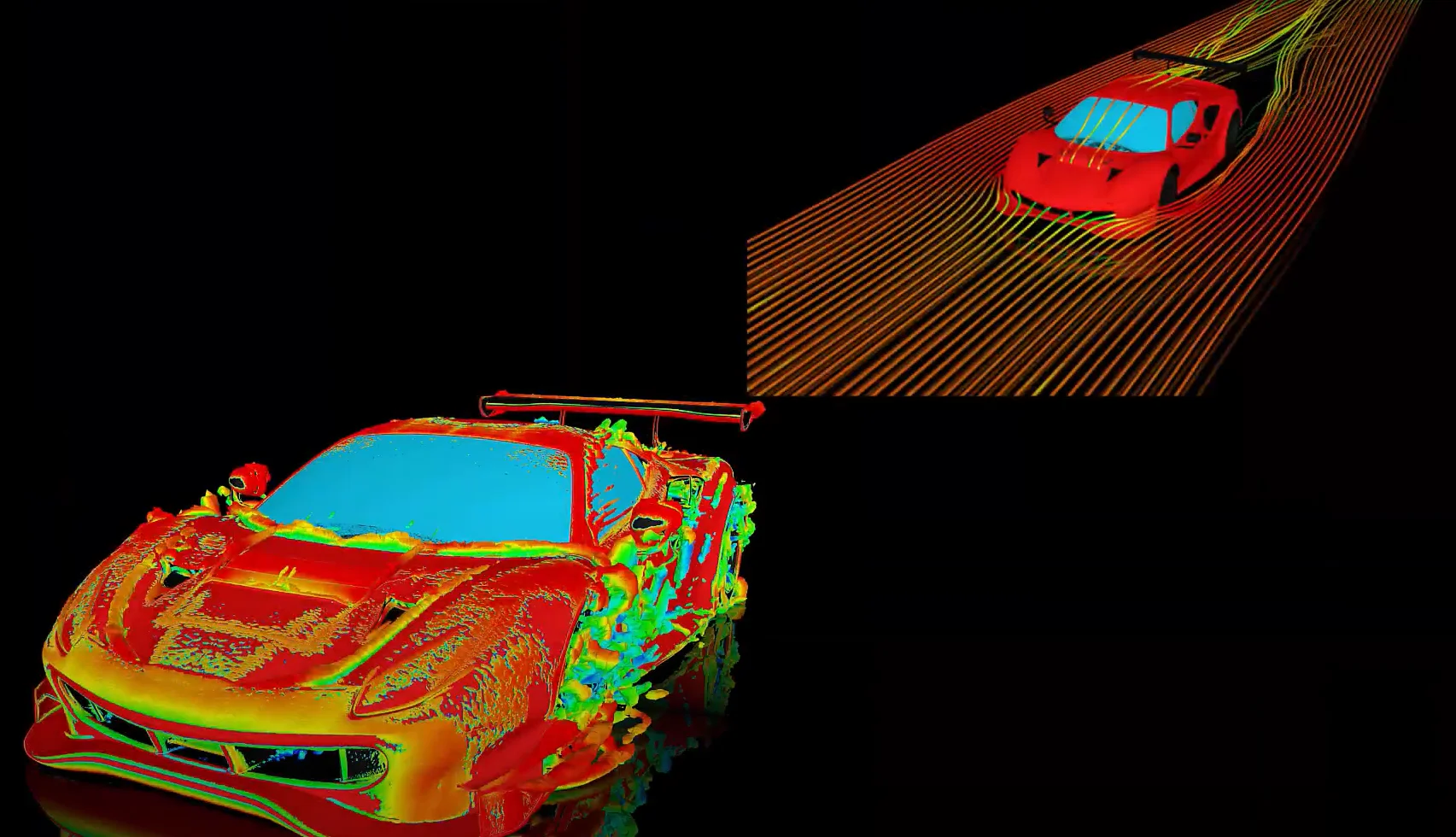
Postprocessing on Ansys EnSight
This video demonstrates exporting data from Fluent in EnSight Case Gold format, and it reviews the basic postprocessing capabilities of EnSight.

- ANSYS Icepak: I get a meshing error – “Warning: no mesh exists for block, body”. How do I fix this?
- EM FAQ: How to export the simulation results/plots of Maxwell?
- EM FAQ: How to define project variables that apply to all designs?
- How to create an encrypted model library in ANSYS RF/SI Circuit.
- ANSYS Icepak: How to delete unused materials in a project?
- ANSYS Icepak: O-grid meshing issues
- ANSYS Icepak: How to model a blower in Icepak?
- How do I import ECAD onto a detailed package object in ANSYS Icepak?
- I get a warning about minimum gap when meshing. How do I get rid of this?
- How to create custom material libraries in Icepak

© 2024 Copyright ANSYS, Inc. All rights reserved.

