-
-
April 5, 2023 at 2:33 pm
 FAQParticipant
FAQParticipantIf the interior entity is on a separate body than the one above it, then you can hide the body that is in the way. Otherwise, the easiest way to select internal faces is to hover your mouse over the face, then press control on your keyboard while you scroll your mouse wheel. SpaceClaim will cycle through all entities that the mouse is currently over.
-


Introducing Ansys Electronics Desktop on Ansys Cloud
The Watch & Learn video article provides an overview of cloud computing from Electronics Desktop and details the product licenses and subscriptions to ANSYS Cloud Service that are...

How to Create a Reflector for a Center High-Mounted Stop Lamp (CHMSL)
This video article demonstrates how to create a reflector for a center high-mounted stop lamp. Optical Part design in Ansys SPEOS enables the design and validation of multiple...
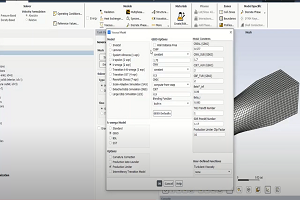
Introducing the GEKO Turbulence Model in Ansys Fluent
The GEKO (GEneralized K-Omega) turbulence model offers a flexible, robust, general-purpose approach to RANS turbulence modeling. Introducing 2 videos: Part 1 provides background information on the model and a...
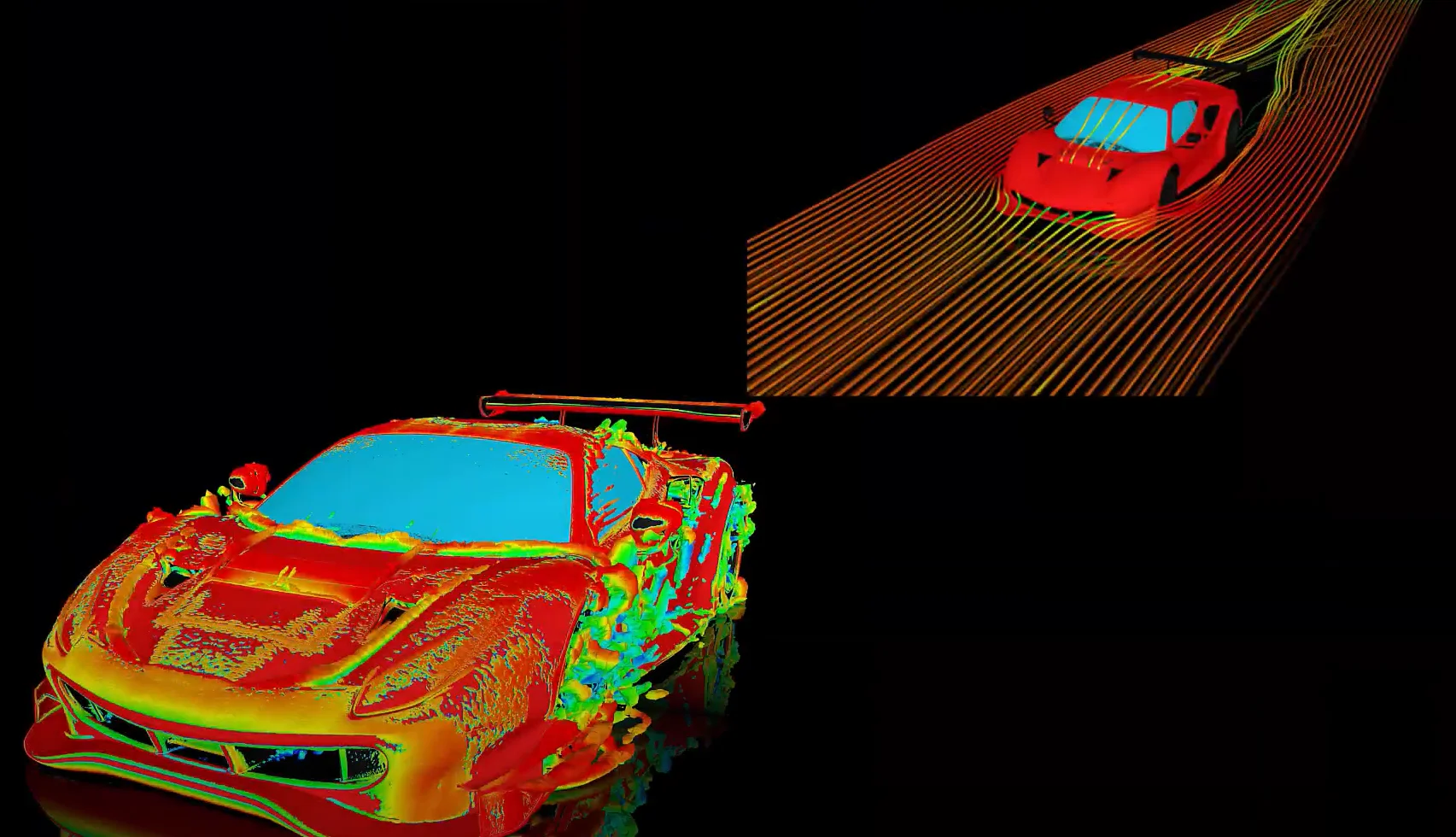
Postprocessing on Ansys EnSight
This video demonstrates exporting data from Fluent in EnSight Case Gold format, and it reviews the basic postprocessing capabilities of EnSight.

- How to overcome the model information incompatible with incoming mesh error?
- How to create and execute a FLUENT journal file?
- What are the requirements for an axisymmetric analysis?
- How can I Export and import boxes / Systems from one Workbench Project to another?
- How can I select interior faces and other entities that are inside the model?
- Left-handed faces troubleshooting
- What is a .wbpz file and how can I use it?
- Error: Update failed for the Mesh component in Fluid Flow (Fluent). Error updating cell Mesh in system Fluid Flow (Fluent). View the messages in the Meshing editor for more details.
- Running Python Script from Workbench
- Delete or Deactivate Zone in Fluent

© 2024 Copyright ANSYS, Inc. All rights reserved.

