Tagged:
-
-
October 19, 2022 at 7:55 am
 FAQParticipant
FAQParticipantDate: August 15, 2019
Product: Ansys ModelCenter 13.2 and newer
Severity: Informational
Introduction: A Java Runtime Environment is required to install ModelCenter. A supported 64-bit
JDK or JRE should be installed before installing ModelCenter. 64-bit Java 8 LTS and Java 11 LTS are
supported.Issue: Previously, Java was distributed with ModelCenter. Oracle changed licensing for Java starting
April 16, 2019. As a result, Java will no longer be distributed with ModelCenter beginning with
ModelCenter 13.2.Impact: When ModelCenter 13.2 or newer is installed, users will need to point the installer to a
supported 64-bit JDK or JRE. Users may need to download and install Java if there is not already a
supported version installed on the system.Resolution: ModelCenter 13.2 supports 64-bit Java 8 LTS and Java 11 LTS. During install, the user
will be prompted to select a directory where supported JDK or JRE is installed. If one is not present, a
supported version of Java should be installed. An Environment Variable PHX_JAVA_HOME will be
created storing the location of the JDK or JRE.Related Information: The Oracle Java Licensing FAQ can be found at
https://www.oracle.com/technetwork/java/javase/overview/oracle-jdk-faqs.html.For more information contact Support at PHX-Support@ansys.com or 800-500-1936 Option 2
-


Introducing Ansys Electronics Desktop on Ansys Cloud
The Watch & Learn video article provides an overview of cloud computing from Electronics Desktop and details the product licenses and subscriptions to ANSYS Cloud Service that are...

How to Create a Reflector for a Center High-Mounted Stop Lamp (CHMSL)
This video article demonstrates how to create a reflector for a center high-mounted stop lamp. Optical Part design in Ansys SPEOS enables the design and validation of multiple...
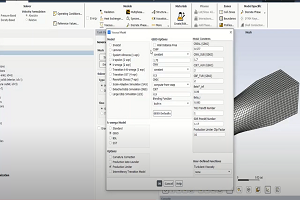
Introducing the GEKO Turbulence Model in Ansys Fluent
The GEKO (GEneralized K-Omega) turbulence model offers a flexible, robust, general-purpose approach to RANS turbulence modeling. Introducing 2 videos: Part 1 provides background information on the model and a...
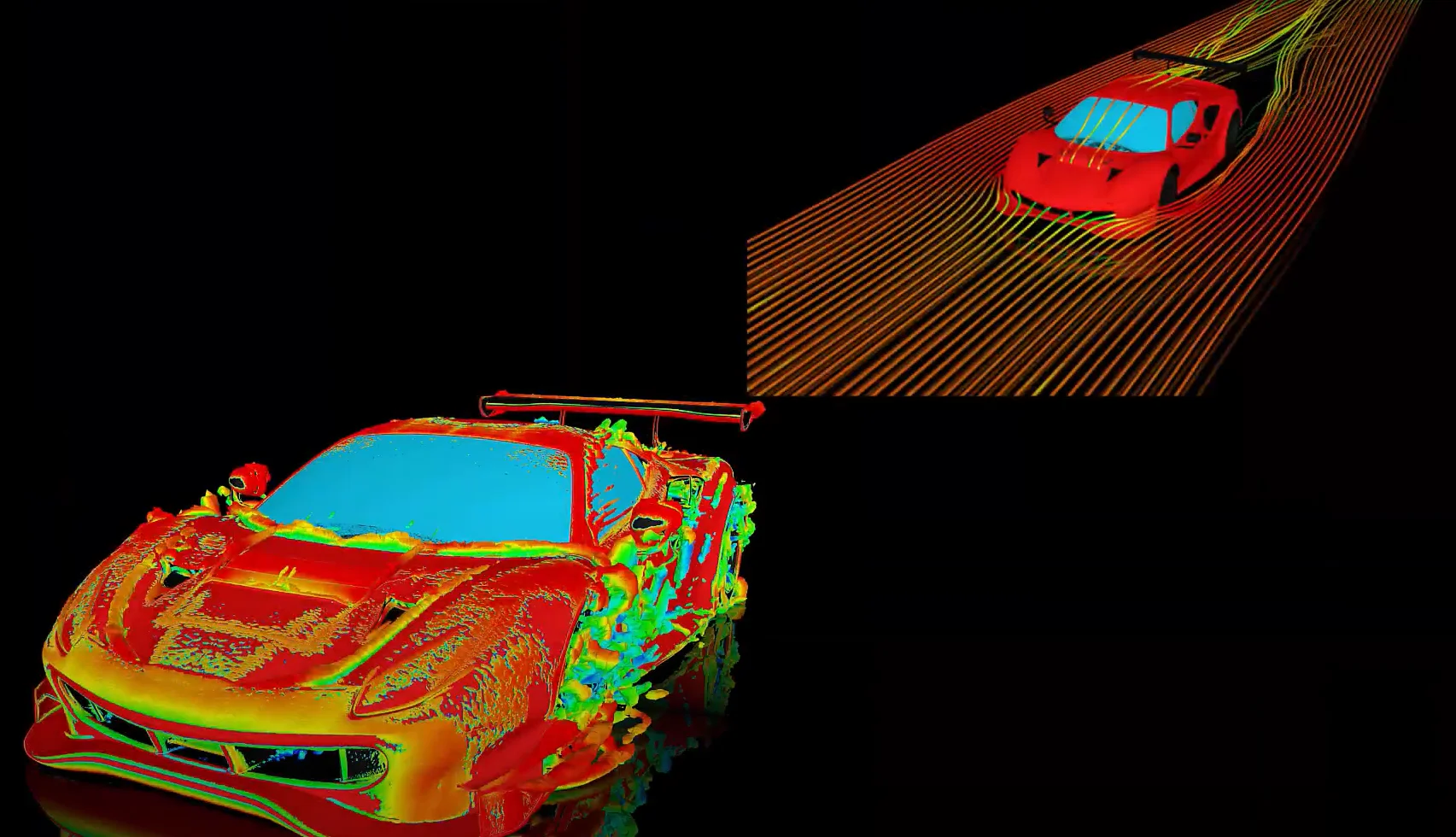
Postprocessing on Ansys EnSight
This video demonstrates exporting data from Fluent in EnSight Case Gold format, and it reviews the basic postprocessing capabilities of EnSight.

- ModelCenter Tech Note Java JDK or JRE Required to Install ModelCenter 13.2 and newer
- ModelCenter Tech Note Support for MagicDraw & Cameo 2021x Refresh 1 & 2
- ModelCenter Tech Note New Unified Component Framework
- ModelCenter Tech Note Python 2 No Longer Supported
- ModelCenter Tech Note Unexpected results when linking a double array to an integer array
- ModelCenter Tech Note Possible Data Collisions with CATIA or SolidWorks

© 2024 Copyright ANSYS, Inc. All rights reserved.

