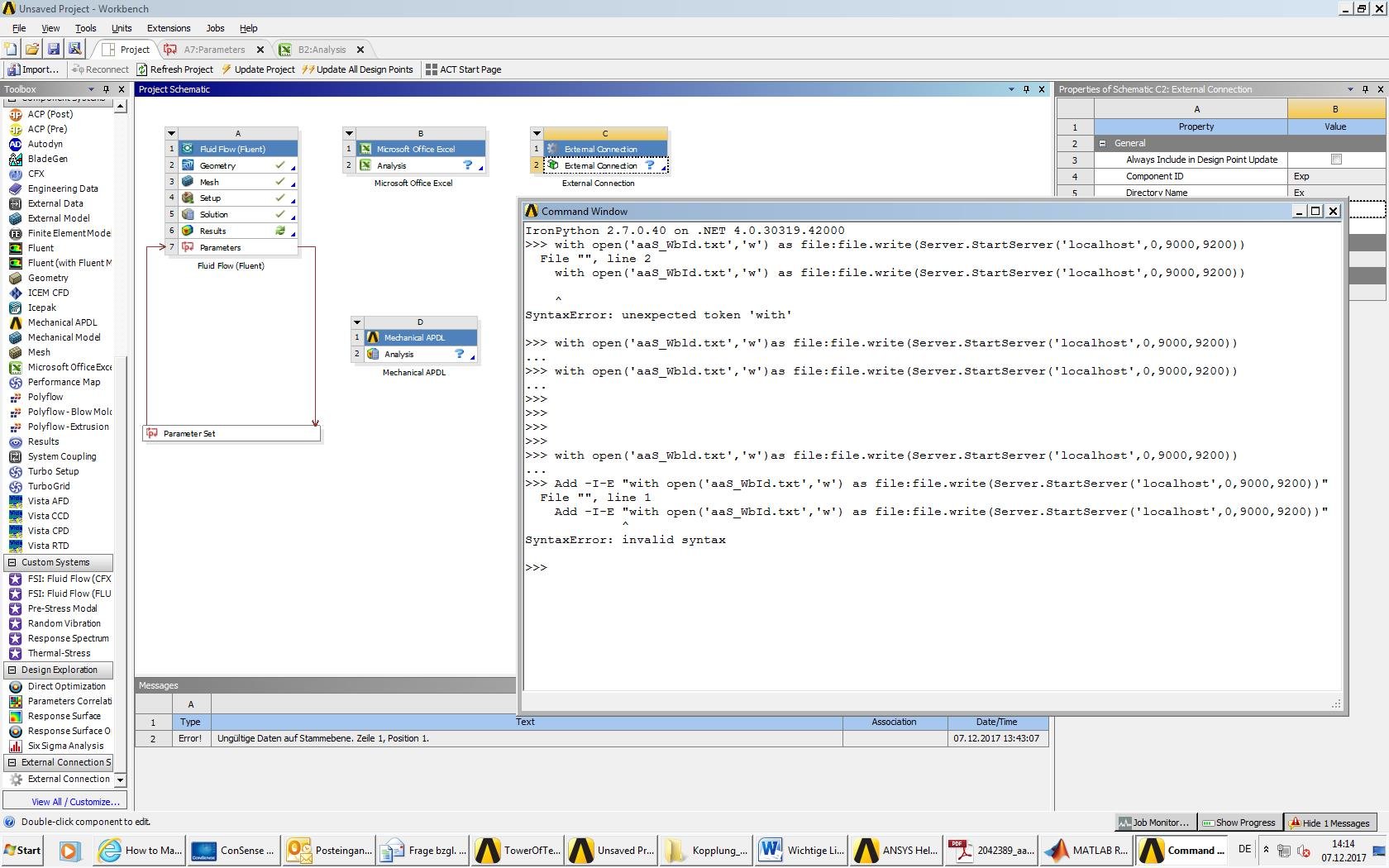-
-
December 5, 2017 at 11:15 pm
abnispel
SubscriberHello,
I need to download the MATLAB toolbox AnsysAAS to connect matlab with ANSYS.
Unfortunately, when I tried to do it the server ask me for my username and password, which I don't have because I hold an student licence.
then, I was wondering if I have to get a difference licence in order to download this toolbox.
cheers in advance
Abraham Nispel
Phd. Student at TTU
-
December 6, 2017 at 2:25 am
peteroznewman
SubscriberI'm reading the instructions on this blog.
1. Download ANSYS aaS Matlab toolbox (supports Matlab R2014b to 2016a) from ANSYS Customer Portal.
Unfortunately, the ANSYS Customer Portal is not available to Students.
Customers on a paid Commercial or Research license have access to the ANSYS Customer Portal.
-
December 6, 2017 at 7:25 am
vganore
Ansys EmployeeAbraham, please find out whether your university/professor has a paid TECS license. If yes, then you would be able to get access to ANSYS customer portal.
Here is the short tutorial showing how to connect Matlab with ANSYS (Fluent):
https://www.youtube.com/watch?v=td0rV_4IXI4&feature=youtu.be
-
December 11, 2017 at 10:20 am
PA_Klink_Speck
SubscriberHi,
we need help as well with the aas Toolbox. How is it possible to connect the toolbox with workbench instead of fluent?
Thank you very much
-
December 11, 2017 at 11:06 am
vganore
Ansys EmployeeNot sure about Workbench but are you trying to connect Matlab with Mechanical APDL?
-
December 11, 2017 at 11:21 am
PA_Klink_Speck
SubscriberWe don't Need the MAPDL.
We just need to connect Matlab with Fluent but we need to transfer variables so it should be more easy to connect both programs with workbench.
-
December 11, 2017 at 11:25 am
-
December 11, 2017 at 1:41 pm
vganore
Ansys EmployeeHere is the information you need:
A small example has been posted last year on one AAS blog at http://www.ansys-blog.com/how-to-make-matlab-apps-for- .ansys/
Step by step details are provided in the KB2043289 (link also provided in the public blog) at https://support.ansys.com/AnsysCustomerPortal/en_us/ .Knowledge%20Resources/ Solutions/FLUENT/2042389
- The user has to start WB in aaS mode (details provided in the pdf in the solution)
- Initialize AAS in Matlab
- orb=initialize_orb();
- load_ansys_aas();
- Connect to WB from Matlab
- actwbserver(‘aaS_WbId.txt’)
- Create a variable in WB from Matlab (this is a structure that includes all the info in the Schematic)
- execwbcommand(‘systems=
GetAllSystems()’ ) - Retrieve the content of the WB variable in Matlab
- querywbvariable(‘systems’)
The particular example in the blog shows how to retrieve information about the content of WB schematic. Any WB variable though will be retrieved in the same way:
- create the variable (either from WB or from Matalab)
- from Matlab query the content of the variable using its name
-
December 12, 2017 at 8:38 am
PA_Klink_Speck
SubscriberThank you very much for you answer, but we have an issue with starting the WB in aaS mode. We just started working with ANSYS so we don't know what the Standard workbench command is. Is it the command window we used in the picture? Which comment should we type in (we tried those in the picture) but it didn't work out?
And we also have another question is it also possible to connect ANSYS and Matlab with the external Connection? Or is the easiest way to connect them both with the Matlab Toolbox.
Thank you very much
-
January 13, 2020 at 7:37 pm
shazimy
SubscriberHello,
Were you able to link workbench to Matlab?
I would appreciate it if you share your findings.
Shahab
-
- You must be logged in to reply to this topic.


Boost Ansys Fluent Simulations with AWS
Computational Fluid Dynamics (CFD) helps engineers design products in which the flow of fluid components is a significant challenge. These different use cases often require large complex models to solve on a traditional workstation. Click here to join this event to learn how to leverage Ansys Fluids on the cloud, thanks to Ansys Gateway powered by AWS.

Earth Rescue – An Ansys Online Series
The climate crisis is here. But so is the human ingenuity to fight it. Earth Rescue reveals what visionary companies are doing today to engineer radical new ideas in the fight against climate change. Click here to watch the first episode.

Ansys Blog
Subscribe to the Ansys Blog to get great new content about the power of simulation delivered right to your email on a weekly basis. With content from Ansys experts, partners and customers you will learn about product development advances, thought leadership and trends and tips to better use Ansys tools. Sign up here.

- How to move duplicated ansys project position in workbench GUI
- unable to open files in ansys
- Download MATLAB toolbox AnsysAAS
- An unknown error with memory occurred during solution.
- Error: Unable to open some designs in this project – Corrupted project files
- Desginpoints in Ansys 18.2 workbench got stuck at the stage of updating model in static structural
- ANSYS Multi field 2-way FSI data coupling issue
- Ansys solving system coupling problems on a remote cluster does not provide constant results.
- Material constant Damping calculation
- How to export high resolution images in APDL

-
7272
-
4248
-
2899
-
1374
-
1322

© 2025 Copyright ANSYS, Inc. All rights reserved.