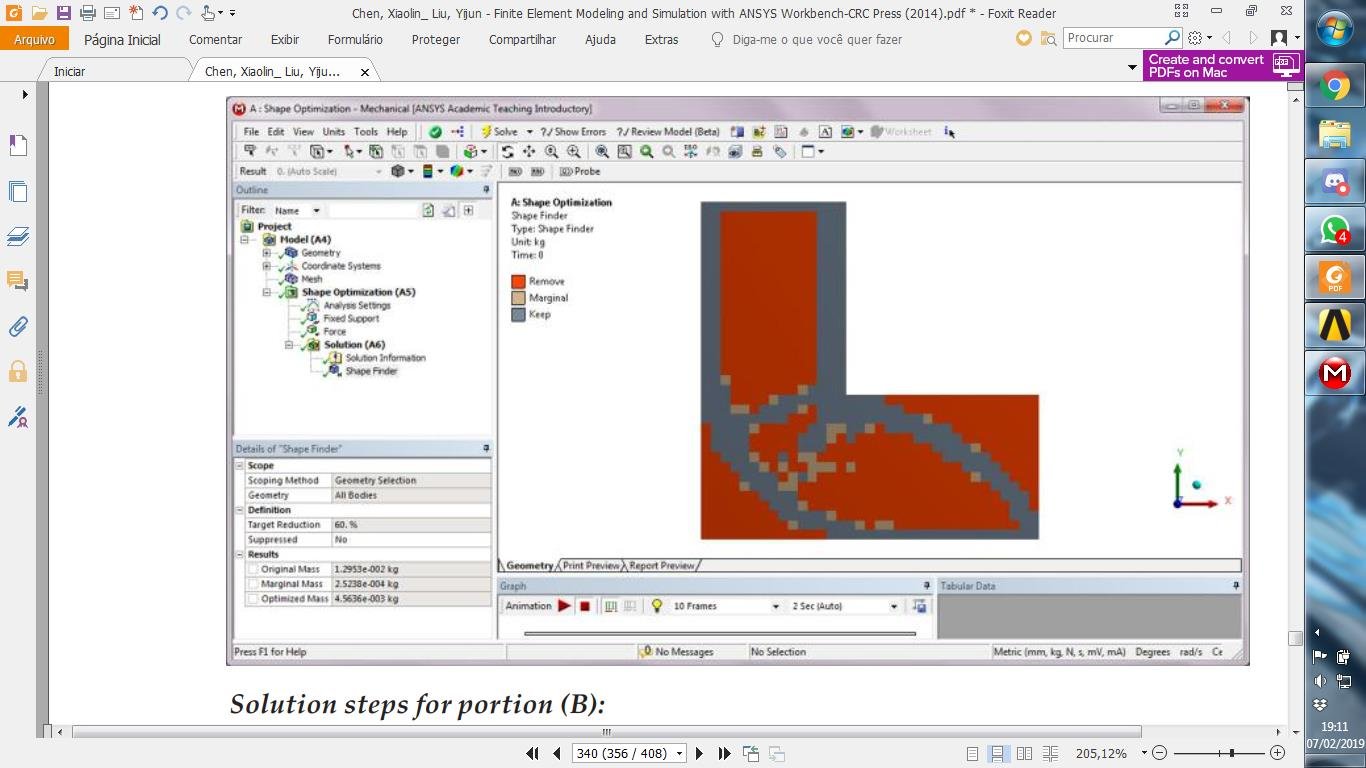-
-
February 7, 2019 at 9:27 pm
lucaspigliasco
SubscriberHello. I started using Ansys Workbench to help me with my studies at college, so I've been reading the "Chen, Xiaolin - Finite Element Modeling and Simulation" book to learn a little about it
Looking into the images of the book and other videos I could see that the mesh on my computer is always being shown, no matter if I click in Solve, Geometry, Mesh... Is there a way to change it just to show when I click in the "Mesh" part? (I have the 18.2 version)
Also, when I solve the Shape Optimization following the steps from the book I got no colors in my Graphics Window, even though the subtitles show it. I am doing the exact same thing of the book and I've googled it for some answers, but the colors are simply OK in every video I see and I can't find a way to how to display them. Maybe it is something that I've modified accidentally, I don't know...
Attached are 2 photos of what I am trying to do and what is actually showing on my graphics window. Thank you and I am sorry if these are stupid questions.
-
February 8, 2019 at 1:27 am
Sandeep Medikonda
Ansys EmployeeHi Lucas,
You might not have the Graphics Options Toolbar turned on (View> Toolbars> Graphics Options). Now if it is turned on there, try reset layout and see if it helps? You basically want to click on the Show Mesh button. For the results, you might want to use the show elements button in the Context toolbar.
What I see you are using is the Topology Optimization (previously called shape optimization), now this analysis system has undergone several changes in the last few iterations and is far more robust. I recommend you to upgrade your ansys software using the Download Free Software from the banner at the top of this page.
There are no stupid questions, so do your basic searches and feel free to ask questions if you don't understand.
Regards,
Sandeep
Guidelines on the Student Community
How to access ANSYS Online Help -
February 8, 2019 at 1:41 am
lucaspigliasco
SubscriberThank you, SandeepMedikonda.
I appreciate the time you spent helping me. It looks like the mesh problem is solved and I will try to download a new version.
-
- You must be logged in to reply to this topic.


Boost Ansys Fluent Simulations with AWS
Computational Fluid Dynamics (CFD) helps engineers design products in which the flow of fluid components is a significant challenge. These different use cases often require large complex models to solve on a traditional workstation. Click here to join this event to learn how to leverage Ansys Fluids on the cloud, thanks to Ansys Gateway powered by AWS.

Earth Rescue – An Ansys Online Series
The climate crisis is here. But so is the human ingenuity to fight it. Earth Rescue reveals what visionary companies are doing today to engineer radical new ideas in the fight against climate change. Click here to watch the first episode.

Ansys Blog
Subscribe to the Ansys Blog to get great new content about the power of simulation delivered right to your email on a weekly basis. With content from Ansys experts, partners and customers you will learn about product development advances, thought leadership and trends and tips to better use Ansys tools. Sign up here.

- Solver Pivot Warning in Beam Element Model
- Saving & sharing of Working project files in .wbpz format
- Understanding Force Convergence Solution Output
- User manual
- An Unknown error occurred during solution. Check the Solver Output…..
- What is the difference between bonded contact region and fixed joint
- The solver engine was unable to converge on a solution for the nonlinear problem as constrained.
- whether have the difference between using contact and target bodies
- Colors and Mesh Display
- Defining rigid body and contact

-
7272
-
4248
-
2899
-
1374
-
1322

© 2025 Copyright ANSYS, Inc. All rights reserved.