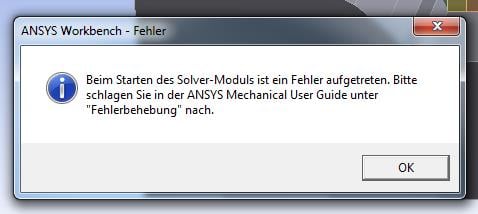TAGGED: initial-stress
-
-
June 30, 2019 at 2:05 pm
Markuss1
SubscriberIn my project, I recognized, that the solver fails to run, once my projects are saved (error message below). As long as I work on an unsaved project, the solver starts and finishes as expected without any warnings or errors and I can restart the solver as often as I want to. In the moment I save it, not important if I do it immediately after creating a new project or after finishing the solving process, I cannot restart the solver, which means that I have to start a whole new project to tweak details in my model. I mostly worked with modal analysis and transient analysis, but I tried some others just to see, if it has something to do with the certain modules; it doesn’t.
(In english: An error occurred during the start of the solver module. Please refer to the “Troubleshooting” section in the ANSYS Mechanical User Guide.)
Unfortunately the Troubleshooting section in the ANSYS MUG couldn’t enlighten me in any way for this one.
Possible Explanation: I am working in my university’s computer system, hence the data structure is a little complicated: Whilst working on an unsaved file, the project lies in the “Temp” folder, which is on drive E:, but the individual accounts are situated on the Z: Drive, which is where the projects get saved. I can imagine, that either the access for the program could be different for the different files or the Computer refers to a different working memory, which is possibly to small to solve the simulation (Unlikely, since one of my models is so small, that every working memory should be able to solve it).
Does anyone have any insight for me or any way to get around the problem?
Thanks in advance!
-
June 30, 2019 at 2:54 pm
peteroznewman
SubscriberFEA models should always be solved on a local drive and never on a network drive. The reason is the very large difference in the speed of reading and writing of data. I don't know that ANSYS prevents solving on a network drive, I never tried it.
Can you save your project to the local E:Temp folder at the start of a project?
I suggest you do all the solving on that local E: drive and only when you are finished, create a project archive .wbpz file on the E:Temp folder, then copy that .wbpz file to the network Z: drive. When you want to do some revisions on that project, you must copy the .wbpz file back to the E:Temp file and restore the archive onto the E:Temp folder and do your editing and solving and repeat the archive process and copying the new archive back to the Z: drive when you are done.
-
- You must be logged in to reply to this topic.


Boost Ansys Fluent Simulations with AWS
Computational Fluid Dynamics (CFD) helps engineers design products in which the flow of fluid components is a significant challenge. These different use cases often require large complex models to solve on a traditional workstation. Click here to join this event to learn how to leverage Ansys Fluids on the cloud, thanks to Ansys Gateway powered by AWS.

Earth Rescue – An Ansys Online Series
The climate crisis is here. But so is the human ingenuity to fight it. Earth Rescue reveals what visionary companies are doing today to engineer radical new ideas in the fight against climate change. Click here to watch the first episode.

Ansys Blog
Subscribe to the Ansys Blog to get great new content about the power of simulation delivered right to your email on a weekly basis. With content from Ansys experts, partners and customers you will learn about product development advances, thought leadership and trends and tips to better use Ansys tools. Sign up here.

- Changing of font size
- System Coupling
- 3D ROM in workbench
- ANSYS Workbench Mechanical Solver problem after saving
- ansys with matlab
- System Coupling
- HARDWARE COMPATIBILITY
- When I open the Electronic Desktop, Twin Builder auto opens
- ANSYS Direct Optimization
- Error message “Solver pivot warning” due to element birth and death

-
7272
-
4248
-
2899
-
1374
-
1322

© 2025 Copyright ANSYS, Inc. All rights reserved.