-
-
August 30, 2018 at 11:02 am
-
August 30, 2018 at 11:24 am
ajdavies
Ansys EmployeeThe following are two common reasons for this:
(1) mesh-based de-featuring of very small geometry and
(2) auto-rejection of contact with too-large of a gap.
-
August 30, 2018 at 11:36 am
abhay mahar
Subscriberhow to solve this defeaturing problem can you tell me
-
August 30, 2018 at 12:24 pm
peteroznewman
SubscriberClick on Mesh and in the Details window, Automatic Mesh Defeaturing is set to Yes. Change that to No.
-
August 30, 2018 at 5:23 pm
rkumbhar
Ansys EmployeeThe reason is that you have a contact defined on that face and that face doesn't have any mesh since it defeatured away. Check the defeaturing tolerance, set the value such so that mesh can walk over unnecessary features and avoid higher mesh count but smaller than the features you want to capture properly like bolt holes, fillets etc. If you have few contacts, you can do visual inspection for contact with no mesh.
-
August 31, 2018 at 8:44 am
abhay mahar
Subscriberi changed automatic mesh defeaturing to no , but the result was same
-
September 1, 2018 at 12:05 pm
peteroznewman
SubscriberSet the variable "contactAllowEmpty" to 1 in order to allow the solution to proceed with an ANSYS warning which can be used to identify the offending contact pair(s) by reading the Solution Output.
-
December 16, 2022 at 10:02 am
Abdul samad
SubscriberWould you plese tell me where can I find ContactAllowEmpty in ANSYS 2021 version?
-
-
September 9, 2020 at 8:21 am
AmbarNaik13
SubscriberArrayI am encountering similar problem. The message displayed is At least one contact pair or remote load has no elements in it. This may be due to mesh based defeaturing of the geometry. You may select the offending object via RMB on this warning in the Messages windowI implemented the suggestions that you have mentioned above regarding the use if variable. However the problem still persist. I deactivated the contacts and checked again. It still gives the error. I also deactivated remote loads, and it still didn't work.nA previous iteration of the same model worked perfectly fine.nn -
September 9, 2020 at 9:59 am
peteroznewman
SubscribernStart with the previous iteration and update it with the changes needed to get to the current version. See if the problem returns or if you end up with a useful model.n -
September 9, 2020 at 4:54 pm
AmbarNaik13
SubscribernI followed your advice but the problem still persist. Could you please look into the model? I have attached it here.n -
September 9, 2020 at 7:25 pm
peteroznewman
SubscribernI opened your archive with ANSYS 2020 R1 but I don't know which version you are using. Please reply with the version you are using.nI notice this warning in your model.n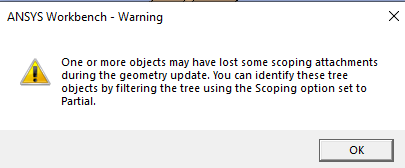 When I follow those directions, I can find some Coordinate Systems that have lost scoping. I don't know if that has anything to do with your problem, since those are suppressed.n
When I follow those directions, I can find some Coordinate Systems that have lost scoping. I don't know if that has anything to do with your problem, since those are suppressed.n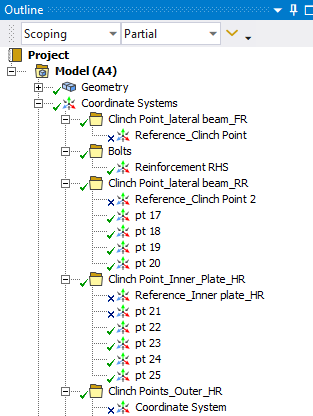 Later, I will go and try to solve your model in ANSYS 2020 R1 and look for the problem you reported.n
Later, I will go and try to solve your model in ANSYS 2020 R1 and look for the problem you reported.n
-
September 10, 2020 at 6:30 am
AmbarNaik13
SubscriberHi. I am using ANSYS 2019 R2.n -
September 10, 2020 at 8:08 am
AmbarNaik13
SubscriberIt shows that warning message because the geometry was changed by me. The co-ordinates system were earlier defined by geometry selection. Before sending you the document, I defined the co-ordinate system using axes. Some of the co-ordinate systems are actually suppressed by me, as the they and the corresponding children are not needed for this simulation.n -
September 11, 2020 at 3:17 pm
AmbarNaik13
SubscriberI have found out the problem. Its very small. Some of the co-ordinate systems were not realigned by me to a proper position after making CAD changes. The remote points are placed on those respective misaligned respective co-ordinate systems with the flanges of plates scoped to the remote points. As the co-ordinate systems were placed away from it, it the flanges went out of pinball region and gave the error. I realigned the co-ordinate systems and the simulation started working again.n -
September 11, 2020 at 6:54 pm
peteroznewman
SubscriberI'm glad you found the mistake. I was able to write out the input file, but it is so large and there are so many places to check that would be very difficult to find the problem.n -
April 3, 2023 at 9:44 pm
Rabia Altunay
SubscriberI have the same problem, how I can Set the variable "contactAllowEmpty" to 1 in order to allow the solution to proceed with an ANSYS warning which can be used to identify the offending contact pair(s) by reading the Solution Output?
Could you direct step by step to be able to find it?
-
April 23, 2023 at 9:52 am
Mulan Huang
SubscriberHello,
I have had a problem to show "At least one contact pair or remote load has no elements in it. This may be due to mesh based defeaturing of the geometry. You may select the offending object via RMB on this warning in the Messages window." the problem is still existing when i set the "mesh defeaturing" to "No".
@ Peteroznewman Subscriber :could you help me to fix it? Thanks very much.
-
April 23, 2023 at 7:11 pm
peteroznewman
SubscriberWhat happens when you click the right mouse button (RMB) on that message?
-
April 24, 2023 at 1:06 am
-
April 24, 2023 at 1:14 am
peteroznewman
SubscriberWhat happens when you select Go To Object?
-
April 24, 2023 at 1:20 am
Mulan Huang
Subscriberthe cursor went to "solution info", but it shows nothing when i click "solution info"
-
April 24, 2023 at 1:33 am
Mulan Huang
SubscriberI reset the remote displacement, this error was gone.???? Thanks
-
June 21, 2023 at 7:39 am
ehsan tolu
Subscriberhello every one. I have the same problem in ANSYS mechanical,
i red all replies and do it step by step.
I changed automatic mesh defeaturing to no , but the result was same
Also I Set the variable "contactAllowEmpty" to 1
but still the problem appear.Could you direct step by step to be able to find the mistake?
-
June 21, 2023 at 7:44 am
-
- You must be logged in to reply to this topic.


Boost Ansys Fluent Simulations with AWS
Computational Fluid Dynamics (CFD) helps engineers design products in which the flow of fluid components is a significant challenge. These different use cases often require large complex models to solve on a traditional workstation. Click here to join this event to learn how to leverage Ansys Fluids on the cloud, thanks to Ansys Gateway powered by AWS.

Earth Rescue – An Ansys Online Series
The climate crisis is here. But so is the human ingenuity to fight it. Earth Rescue reveals what visionary companies are doing today to engineer radical new ideas in the fight against climate change. Click here to watch the first episode.

Ansys Blog
Subscribe to the Ansys Blog to get great new content about the power of simulation delivered right to your email on a weekly basis. With content from Ansys experts, partners and customers you will learn about product development advances, thought leadership and trends and tips to better use Ansys tools. Sign up here.

- How to work with STL file?
- Rotate tool in ANSYS Design Modeler
- section plane
- Using Symmetry in DesignModeler and Expanding the Results
- ANSYS FLUENT – Operation would result in non manifold bodies
- drawing a geometry by importing a table of points
- material properties
- Geometry scaling
- Coordinates orientation
- “contact pair has no element in it.” how to resolve this problem

-
7272
-
4248
-
2899
-
1374
-
1322

© 2025 Copyright ANSYS, Inc. All rights reserved.

.jpg?width=690&upscale=false)






