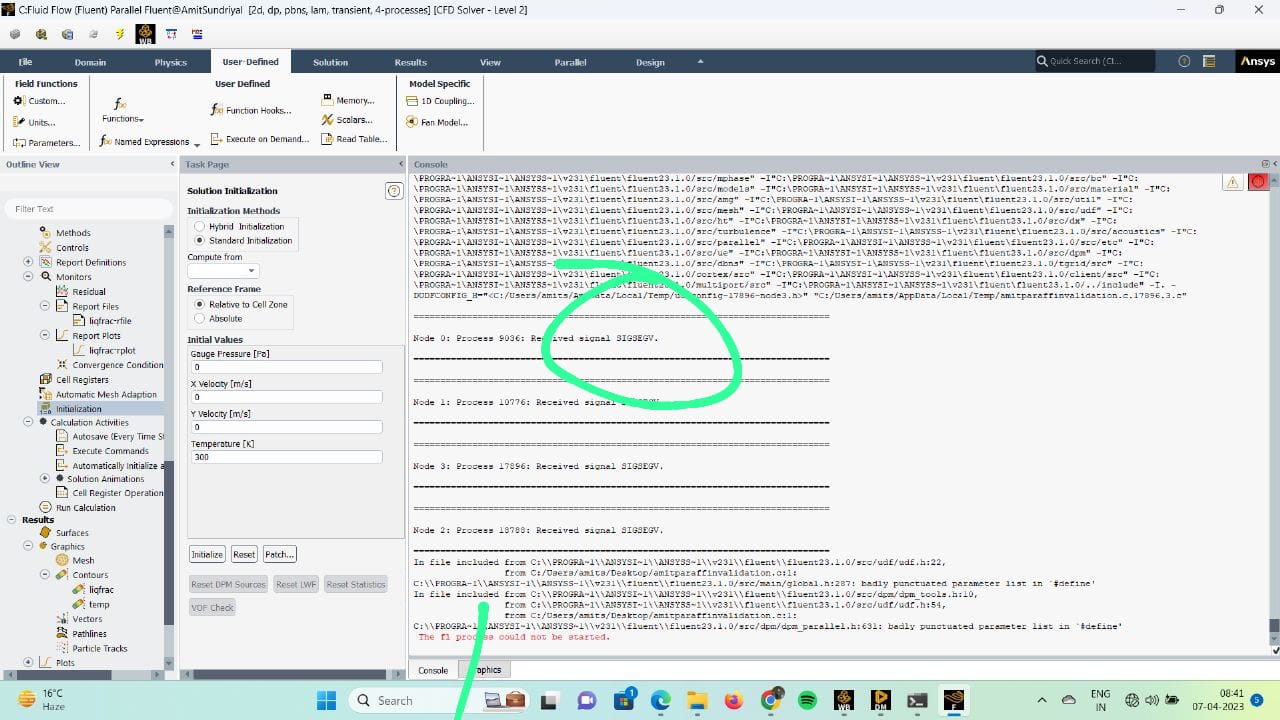-
-
November 29, 2018 at 1:42 pm
giovanni_ianziti
SubscriberHello!
Someone can help me with this error in ansys fluent? How can I solve this? I`m working with ansys 19.2
Node 0: Process 2532: Received signal SIGSEGV.
==============================================================================
==============================================================================
Node 1: Process 4508: Received signal SIGSEGV.
==============================================================================
==============================================================================
Node 2: Process 15656: Received signal SIGSEGV.
==============================================================================
==============================================================================
Node 4: Process 14380: Received signal SIGSEGV.
==============================================================================
==============================================================================
Node 5: Process 14500: Received signal SIGSEGV.
==============================================================================
==============================================================================
Node 6: Process 10872: Received signal SIGSEGV.
==============================================================================
==============================================================================
Node 3: Process 8280: Received signal SIGSEGV.
==============================================================================
MPI Application rank 0 exited before MPI_Finalize() with status 2
The fl process could not be started.
-
November 29, 2018 at 5:03 pm
Rob
Ansys EmployeeSIGSEV tends to be network related, but may be triggered by something else in the solver: it's not an error we can diagnose as such. What did the TUI show just above all of that lot? That text may be more useful.
-
November 30, 2018 at 6:00 am
kkanade
Ansys EmployeePlease provide more information.
Are you getting this error while opening fluent or doing iterations?
Are you able to launch fluent separately?
Can you please a simple test case to check if fluent can be launched.
-
November 30, 2018 at 10:49 am
giovanni_ianziti
SubscriberI`ve this problem when I use a UDF and I initialize the simulation.
-
March 13, 2023 at 5:05 pm
ahmed ibrahim
Subscriberi have the same problem, do you solve it?
-
-
November 30, 2018 at 11:48 am
Rob
Ansys EmployeeWhat does the UDF do (or rather what is it supposed to do)?
-
November 30, 2018 at 4:48 pm
giovanni_ianziti
SubscriberI`m trying to simulate mass and energy transfer during evaporation-condensation (from water to vapour)
-
December 3, 2018 at 1:16 pm
Rob
Ansys EmployeeDoes the model work if the UDF is off?
-
December 4, 2018 at 4:10 am
kkanade
Ansys EmployeeCan you please use inbuilt functions for evaporation and condensation instead of udf?
-
December 4, 2018 at 12:32 pm
giovanni_ianziti
Subscriberyes, the model work without the UDF.
-
December 5, 2018 at 2:59 am
kkanade
Ansys EmployeeThen it may be udf. As ANSYS employee, we dont debug users udf. So you may need to debug it on your own.
-
December 10, 2018 at 5:05 pm
Rob
Ansys EmployeeGiven that work through the UDF and see what data is needed where, and then check that it's available. Whilst staff can't debug UDFs the community can, so feel free to post the code and people can comment/advise.
-
March 3, 2019 at 8:23 pm
smovagh
SubscriberI have the same problem. Have you fixed your error?
-
March 3, 2019 at 9:07 pm
smovagh
SubscriberI have the same problem. I am also using serial processing since we don't have parallel processing license for our fluent academic license. may this error relate to our license?
I have 3 UDF files for the source terms and it is for evaporation model. After compiling successfully, I faced this error while I ran the case;
Node 0: Process 24144: Received signal SIGSEGV
MPI Application rank 0 exited before MPI_Finalize() with status 2
The fl process could not be started.
-
March 5, 2019 at 12:12 pm
Rob
Ansys EmployeeIf the UDF compiles that means the code is grammatically correct: it doesn't mean the code is suitable for Fluent. Check the model works without the UDF, then turn them on one at a time.
-
March 19, 2019 at 5:25 pm
jianan.zhao
SubscriberHello all,
I have the same problem.
I want to track particles in laminar airflow through rat airway. All the UDFs I hook works well but the "on_demand" one.
would you please let me if you hae had the same experience?
When I execute the "on_demand" UDF, I face this error:
Node= 999999:
Pro
cess =======944
=========4: ===========
Node 12: Process 9676: Received signal SIRe
ceivedGSEGV.
==========================================================
Nodesignal SI
GS======================================================EGV
.
===================================
Nod===========e =====================================================================================
Node 0: Pr=====================================================================================
Node 5: Process 9388: Received signal SIGSEGV.
====
======================11: Process 10=====ocess ===10440========================================: Receiv==148: Re=====
ed signal ========ceived signal SIGSEGV.
====================================================================================
Node 2: Process 10360: Received signal SIGSEGV.
==========================================================================
===============
===============================================================
SIGSEGV.
==============================================================================
=============================================================
==============================================================================
Node ===================================================================
=======================================================================
Node 3: Process 10152: Received signal SIGSEGV.
==============================================================================
=================================================
Node 4: Process 8080: Received signal SIGSEGV.
==============================================================================
==============13: Process 8420: Received signal SIGSEGV.
==============================================================================
==========
===================================================================================================================================
Node 1: Process 8892: Received signal SIGSEGV.
==============================================================================
===================================================================================
Node 8: Process 10728: Received signal S============================
Node 14: Process 8628: 10: Process 9852: Received signal SIGSEGV.
=======================================================IGSEGV.
==============================================================================
Node 7: Process 5064: Received signal SIGSEGV.
==============================================================================
============================================================================
===========
Node =================9: Process===== 596Received signal SIGSEGV.
==============================================================================
4: Received signal SIGSEG=====================================
V.
==============================================================================
The fl process could not be started.
-
March 20, 2019 at 4:22 pm
Rob
Ansys EmployeeYou're better off starting a new thread: please do this and I'll lock this one.
-
March 13, 2023 at 5:06 pm
ahmed ibrahim
Subscriberplease, did the problem solved yet?
-
-
April 7, 2023 at 10:22 pm
-
May 27, 2023 at 8:19 am
Mahadev Pande
SubscriberJust run fluent and workbench as administrator (change compatabillity settings to save yourself the trouble) , reset the workbench from setup onwards ie. reset the setup and see if that solves the issue.
-
- You must be logged in to reply to this topic.


Boost Ansys Fluent Simulations with AWS
Computational Fluid Dynamics (CFD) helps engineers design products in which the flow of fluid components is a significant challenge. These different use cases often require large complex models to solve on a traditional workstation. Click here to join this event to learn how to leverage Ansys Fluids on the cloud, thanks to Ansys Gateway powered by AWS.

Earth Rescue – An Ansys Online Series
The climate crisis is here. But so is the human ingenuity to fight it. Earth Rescue reveals what visionary companies are doing today to engineer radical new ideas in the fight against climate change. Click here to watch the first episode.

Ansys Blog
Subscribe to the Ansys Blog to get great new content about the power of simulation delivered right to your email on a weekly basis. With content from Ansys experts, partners and customers you will learn about product development advances, thought leadership and trends and tips to better use Ansys tools. Sign up here.

- Floating point exception in Fluent
- What are the differences between CFX and Fluent?
- Heat transfer coefficient
- Difference between K-epsilon and K-omega Turbulence Model
- Getting graph and tabular data from result in workbench mechanical
- The solver failed with a non-zero exit code of : 2
- Suppress Fluent to open with GUI while performing in journal file
- Mesh Interfaces in ANSYS FLUENT
- Time Step Size and Courant Number
- error: Received signal SIGSEGV

-
7272
-
4248
-
2899
-
1374
-
1322

© 2025 Copyright ANSYS, Inc. All rights reserved.