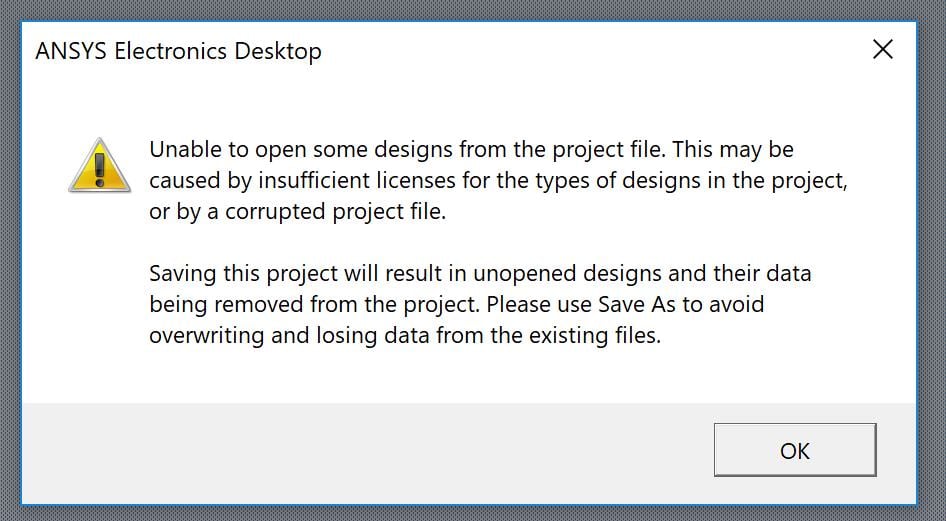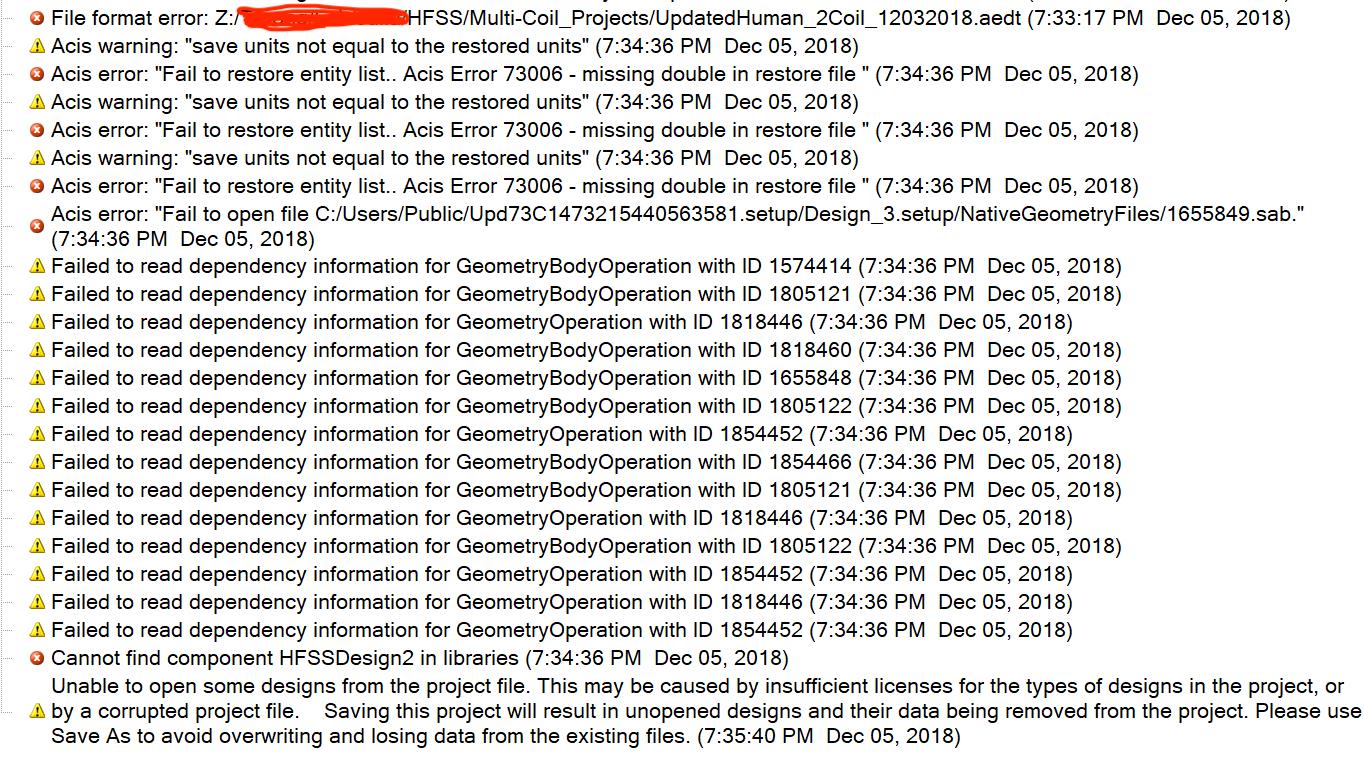-
-
December 6, 2018 at 3:37 pm
Julia
SubscriberHello. I am running into an error when I try to open HFSS project files in ANSYS v19.0. I get this error with almost all of my files after opening/closing them several times so I am constantly losing results and projects. There seems to be no cause or pattern for this error as I change nothing with the project file or license for it to be corrupted. Clicking OK then opens the project but deletes my entire design in HFSS. I am running ANSYS v19.0 on a Windows 10 64bit installation on a Mac (bootcamp). Any help with this would be greatly appreciated!
-
December 8, 2018 at 4:29 pm
peteroznewman
SubscriberHello Julia,
You are on shaky ground running ANSYS on Windows 10 virtual machine on a Mac. It's not supported, so you may not get much help with this problem. Can you get access to an physical computer with Windows 10 installed naively? You will get more reliable operation, especially if the computer has a tested Graphics Card. You could then potentially use the Windows 10 on the Mac to do Windows Remote Desktop into that other computer that runs ANSYS.
If you can't follow the above advice and have to stay solely on the Mac, one idea is to always save files on the Windows C: drive. Make yourself a C:ansysdata folder and save your project there. I see you were saving on the Z: drive and that may be the problem.
After you have saved the project, you can also do File, Archive and create a .wbpz file. You can then copy that one archive file to the Z: drive for backup. You can do this if you are on a Remote Windows Desktop computer also.
Let me know if this suggestion makes any difference.
Regards,
Peter -
December 9, 2018 at 3:37 pm
Julia
SubscriberHi Peter,
Thank you for the useful information! I do not have immediate access to a windows computer, but I did recently just set up a linux one (still with some issues as I posted about in this post - but that may be because the projects I was working on were edited on the virtual windows machine and stored/pulled from the shared Z: drive?)
Also, I use a cluster with Linux (red hat v7.4) to run large projects from the shared Z: drive. Is it safest to avoid that drive and/or windows altogether if I cannot get a physical windows machine?
Another option we have considered is partitioning a Mac for Linux. Would this be a better alternative than the windows partition?
Thanks,
Julia
-
- You must be logged in to reply to this topic.


Boost Ansys Fluent Simulations with AWS
Computational Fluid Dynamics (CFD) helps engineers design products in which the flow of fluid components is a significant challenge. These different use cases often require large complex models to solve on a traditional workstation. Click here to join this event to learn how to leverage Ansys Fluids on the cloud, thanks to Ansys Gateway powered by AWS.

Earth Rescue – An Ansys Online Series
The climate crisis is here. But so is the human ingenuity to fight it. Earth Rescue reveals what visionary companies are doing today to engineer radical new ideas in the fight against climate change. Click here to watch the first episode.

Ansys Blog
Subscribe to the Ansys Blog to get great new content about the power of simulation delivered right to your email on a weekly basis. With content from Ansys experts, partners and customers you will learn about product development advances, thought leadership and trends and tips to better use Ansys tools. Sign up here.

- How to move duplicated ansys project position in workbench GUI
- unable to open files in ansys
- Download MATLAB toolbox AnsysAAS
- An unknown error with memory occurred during solution.
- Error: Unable to open some designs in this project – Corrupted project files
- Desginpoints in Ansys 18.2 workbench got stuck at the stage of updating model in static structural
- ANSYS Multi field 2-way FSI data coupling issue
- Ansys solving system coupling problems on a remote cluster does not provide constant results.
- Material constant Damping calculation
- How to export high resolution images in APDL

-
7272
-
4248
-
2899
-
1374
-
1322

© 2025 Copyright ANSYS, Inc. All rights reserved.