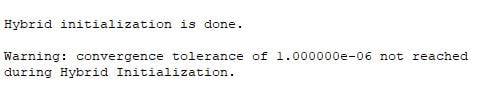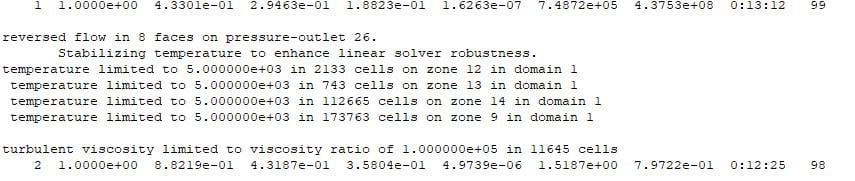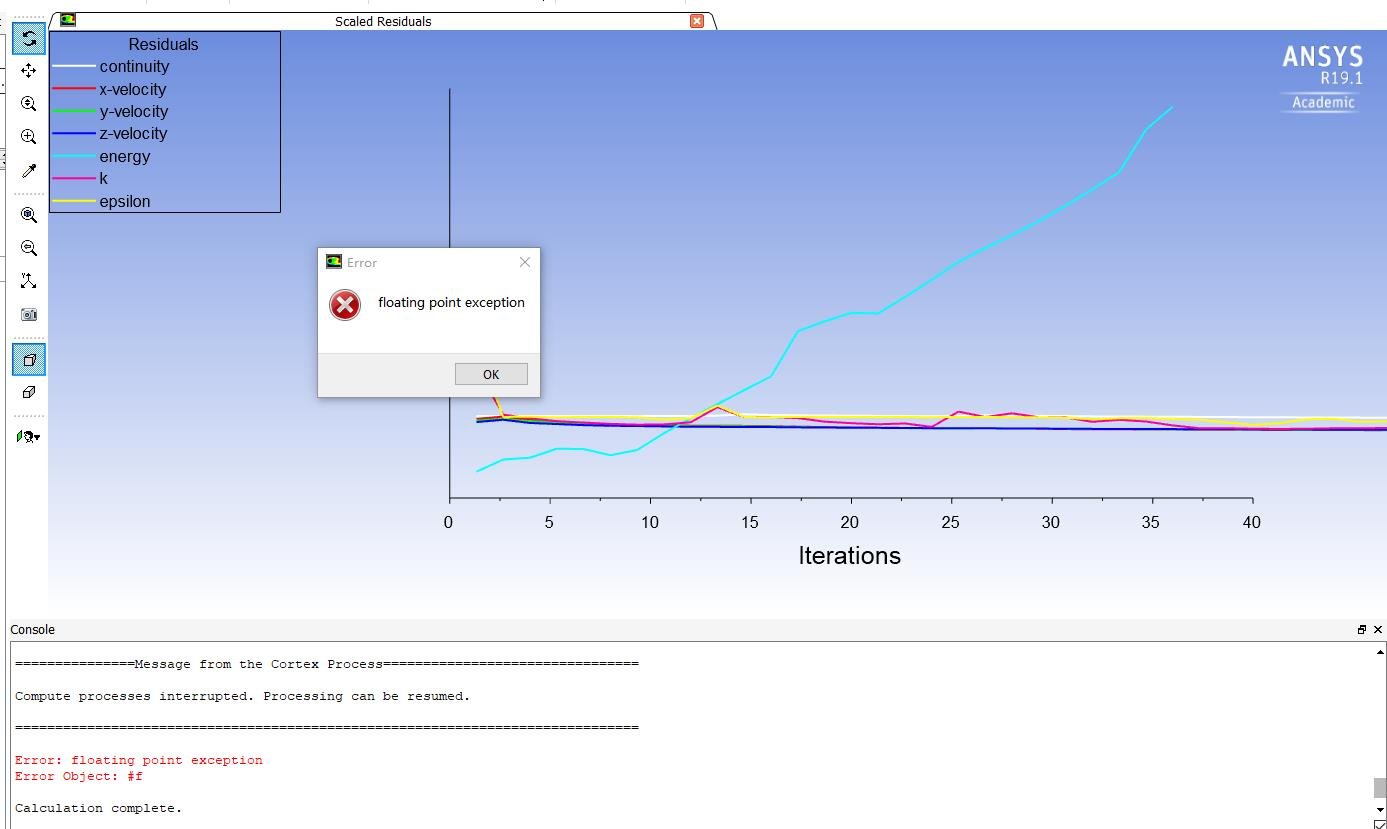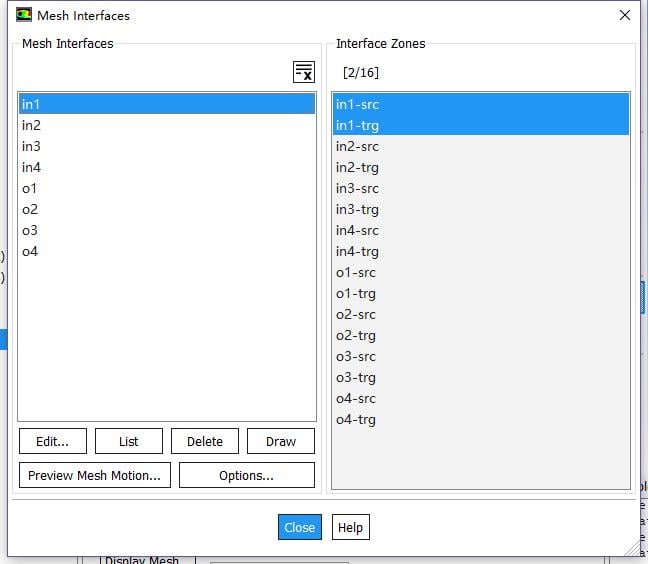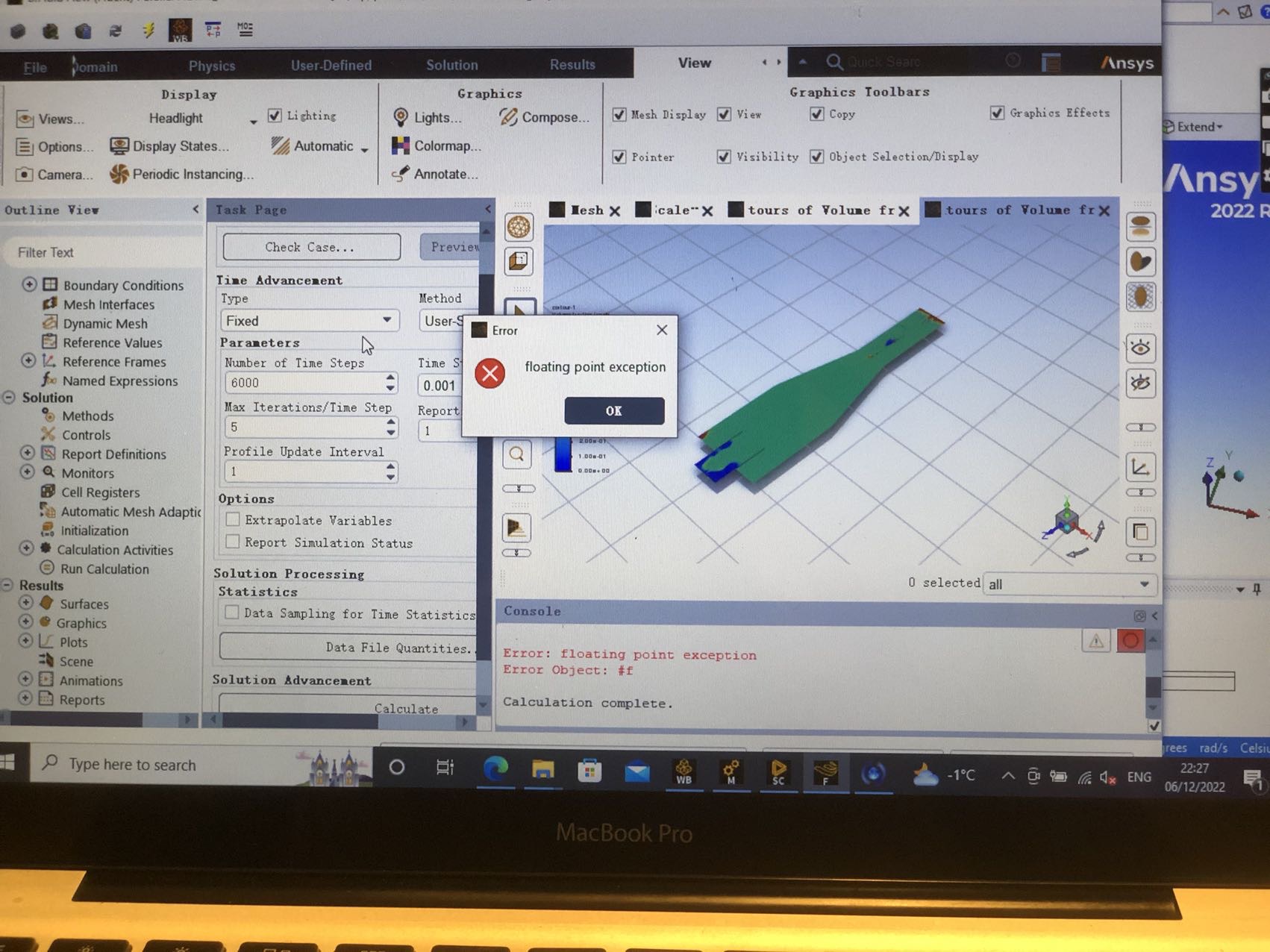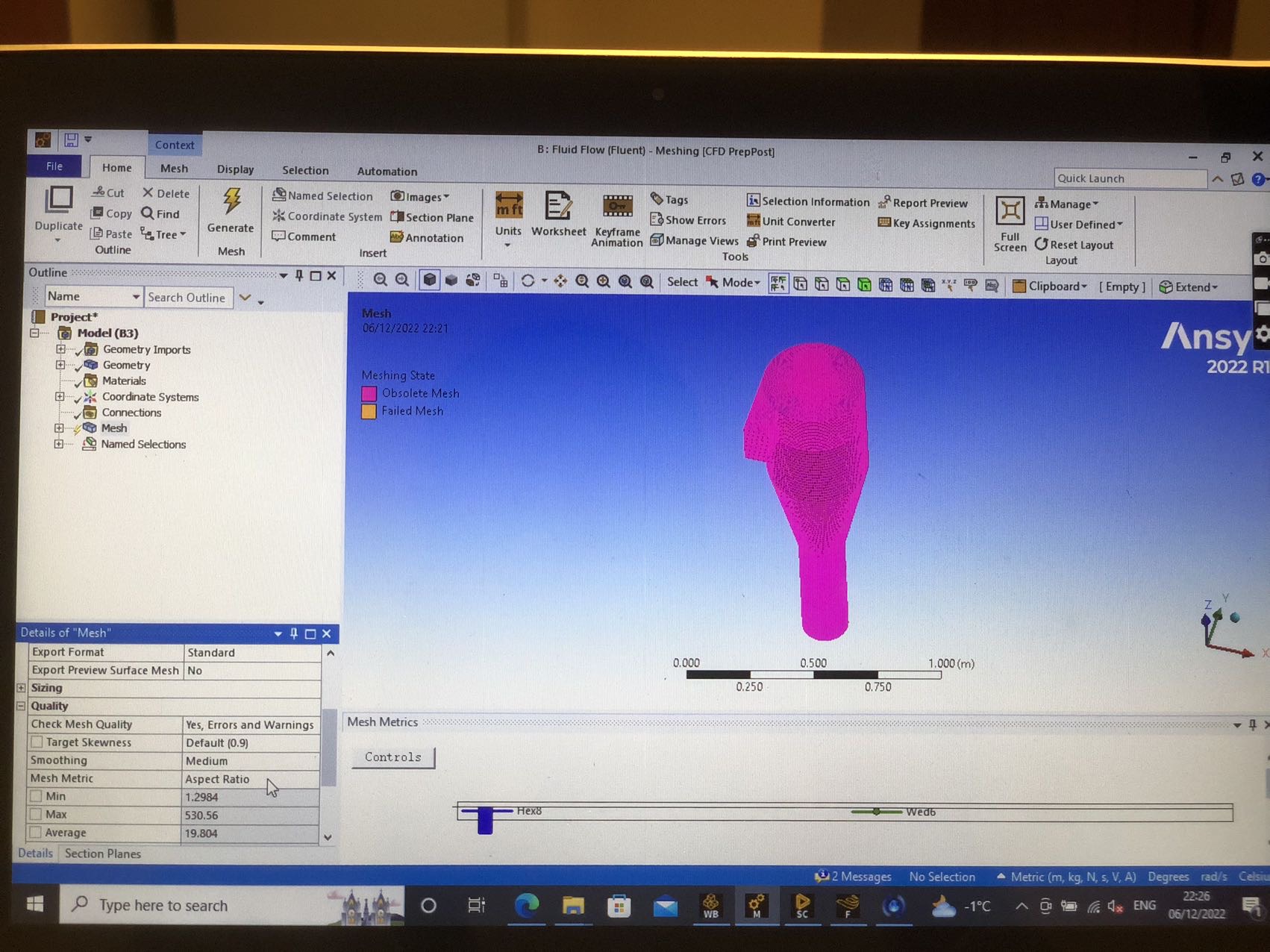-
-
August 2, 2018 at 9:06 pm
gordongn
SubscriberI am doing a counter-flow heat exchanger simulation in ANSYS student version.
After I setup, I always got error "floating point exception" in calculation.
Please can somebody solve my problem?
Intialization result:
During calculation:
Error:
There are my all the details:
Details:
It is recirculated exhaust gas heat exchanger which used in gas turbine. It is 200mm long with 60mm diameter.
In my geometry, this heat exchanger consists of three parts, hot air fluid domain (outer domain) , 4 solid pipes and 4 inner fluid domain (2 methane and 2 air). As you can see, there are 8 interfaces in total.
This is my meshing. I used adaptive sizing function to get less cells (119610 nodes and 326512 elements). And 4 edge sizing for pipes (20 Division hard). I don't use culvature size function because it will lead to 3300000 elements which I can't run it in student version.
This is my skewness data.
However, in my setup part. There are my setting.
Pressure-based
Absolute
Steady
Density on Y direction 9.81
Energy Equation On
Viscous - Realizable k-e Scalable Wall Function
Materials are air, methane and steel
Cell Zone Conditions.
I didn't coupled my interfaces in Mesh Interfaces.
In my Boundary Condition. There are 2 air mass- flow-inlet, 2 methane mass-flow-inlet, 1 hot mass-flow-inlet. And 5 pressure outlet in total.
All the wall material has been set to Steel.
If you need more details, please leave a comment.
Thank you very much!
Gordon
-
August 3, 2018 at 1:40 am
Karthik Remella
AdministratorHello Gordon,
Here are some suggestions about your model:
- Your mesh skewness is really high. Please try to maintain this value below 0.95.
- Please try to use conformal mesh (rather than non-conformal). This will remove all your mesh interfaces and reduce your model complexity. You will have to perform 'share topology' in SpaceClaim. Here is an excellent video on how to.
https://www.youtube.com/watch?v=h43E1YO1LiM
- Please make sure you have sufficient boundary layer mesh corresponding to y+ ~ 40, since you are using scalable wall functions.
I hope this helps you overcome your convergence issues.
Thanks.
Best Regards,
Karthik
-
March 17, 2021 at 2:35 am
BaqerAlzaki
SubscriberDear all,nToday, I want to guide you through all the possibilities that could solve this problem, and, in the end, I will give a solution to this problem that will 99% will work with all the cases and solve all the problem related to this issue, especially in the dynamic mesh.nFirst of all, you need to make sure these things:n1-Your mesh is set to CFD, fluent and NOT mechanicaln2- Your mesh should have at least a good skewness and orthogonal array valuen3- you have unstructured mesh, with tringles arrangementn4-your mesh should show all the bodies of your geometry without cutsn5-If it did not initialize properly, reset the setting and do it againn6- for transient application, take PISO as your methodn7- your timesteps must be less than 0.005nFinally, the real setup that really can solve this problem in the dynamic mesh is to activatenImplicit Update SettingsFor transient problems, you can enable implicit mesh updating when you want to have the dynamic mesh updated during a time step (as opposed to just at the beginning of a time step). This capability is beneficial only for applications in which the mesh motion depends on the flow field (for example, cases that use the six DOF solver or involve fluid-structure interaction). For such applications, having the mesh motion updated within the time step based on the converging flow solution results in a stronger coupling between the flow solution and the mesh motion, and leads to a more robust solver run. Implicit mesh updating allows you to run simulations that otherwise could not be solved or would require an unreasonably small time step. quoted from Ansys help centernThe main reason for this error is usually not the mesh that is not good enough, but the software cannot cope with the changing in the dynamic mesh, so the developers added this technique(Implicit Update Settings) to solve this problem.nThank you all ..nBaqer -
December 8, 2022 at 8:20 am
Alexis OB
SubscriberHello everyone, excuse me I'm having an «error object... floating point exception » issue with my calculations and I don't know how to fix it.
The calculation process goes on for a couple of minutes (about 10) then it stops and I get that message.
I'm simulating a fluid flow (oil and gas separation in a cyclone) using ANSYS Fluent.
Thanks for answering
-
December 8, 2022 at 8:20 am
-
December 8, 2022 at 8:21 am
-
- You must be logged in to reply to this topic.


Boost Ansys Fluent Simulations with AWS
Computational Fluid Dynamics (CFD) helps engineers design products in which the flow of fluid components is a significant challenge. These different use cases often require large complex models to solve on a traditional workstation. Click here to join this event to learn how to leverage Ansys Fluids on the cloud, thanks to Ansys Gateway powered by AWS.

Earth Rescue – An Ansys Online Series
The climate crisis is here. But so is the human ingenuity to fight it. Earth Rescue reveals what visionary companies are doing today to engineer radical new ideas in the fight against climate change. Click here to watch the first episode.

Ansys Blog
Subscribe to the Ansys Blog to get great new content about the power of simulation delivered right to your email on a weekly basis. With content from Ansys experts, partners and customers you will learn about product development advances, thought leadership and trends and tips to better use Ansys tools. Sign up here.

- Floating point exception in Fluent
- What are the differences between CFX and Fluent?
- Heat transfer coefficient
- Difference between K-epsilon and K-omega Turbulence Model
- Getting graph and tabular data from result in workbench mechanical
- The solver failed with a non-zero exit code of : 2
- Suppress Fluent to open with GUI while performing in journal file
- Mesh Interfaces in ANSYS FLUENT
- Time Step Size and Courant Number
- error: Received signal SIGSEGV

-
7272
-
4248
-
2899
-
1374
-
1322

© 2025 Copyright ANSYS, Inc. All rights reserved.