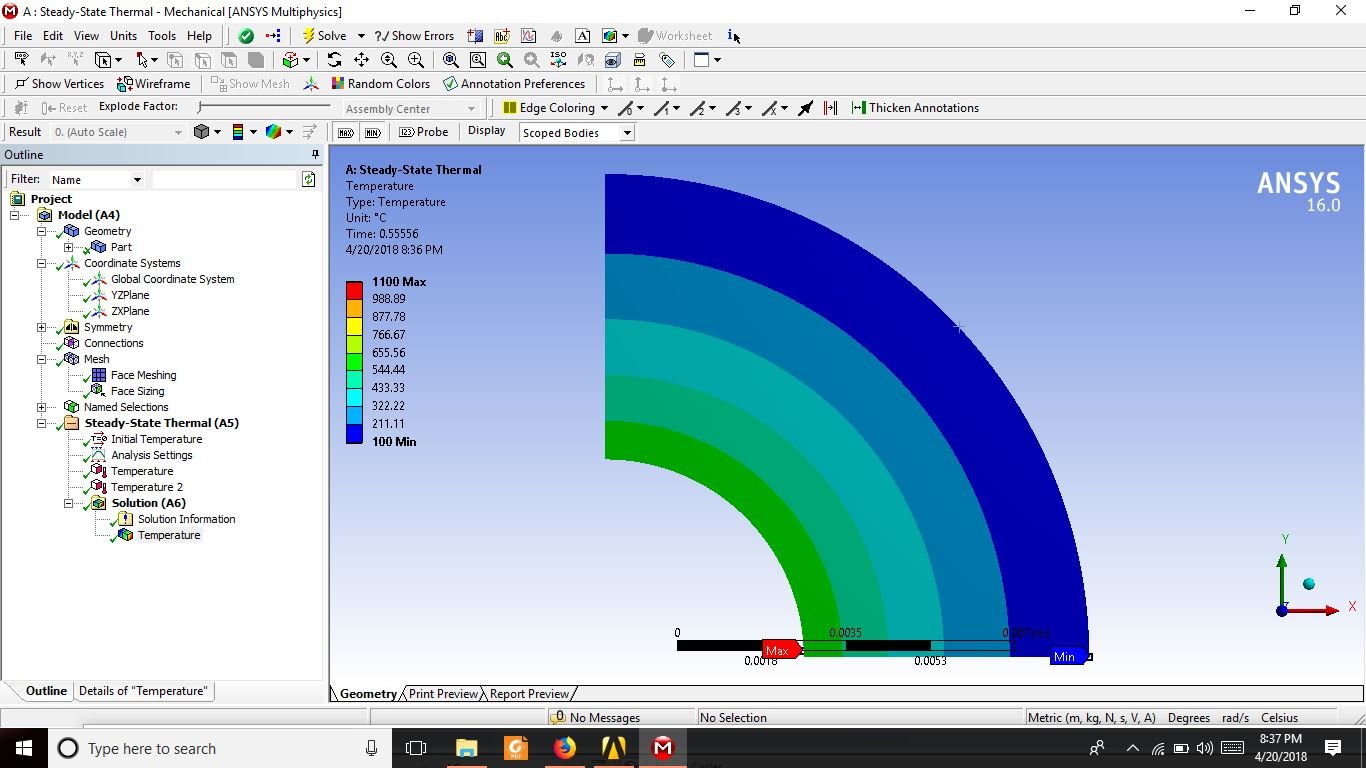-
-
April 20, 2018 at 2:43 pm
-
April 20, 2018 at 4:57 pm
raul.raghav
Subscriber -
April 20, 2018 at 5:36 pm
maurya
Subscriberhello Ahmad
One method is by rahul thats good.
Other you can create construction geometry and create the path to draw the stress,strain and in your case temperature variation.
Model> geometry> construction geometry> create >1) path or
2) surface
Use this path for your plotting of stresses or temperature variations.
IMP: path is defined by nodes, coordinate which you can select in detail box.
Use this path in result as name selection for getting the result.
send the archive file for further clarification with description of nodes where you want to draw the graph.
Deepak
-
April 20, 2018 at 7:57 pm
Md Ahad
SubscriberHi maurya
i have attached the file you were looking for to help me further.& thank you very much for your support.I will be thankful to you forever.If you help me clearing some doubts regarding my model, it would have been very helpful to me.
-
April 20, 2018 at 10:37 pm
peteroznewman
SubscriberMd Ahad, you have attached the .wbpj file, which is not useful on its own. When you zip, you must also include the _files folder of the same name.
Alternatively, ANSYS will do this for you if your use File, Archive... from Workbench to create a .wbpz file that has those two items in a single file.
-
April 21, 2018 at 6:32 am
Md Ahad
SubscriberHi peteroznewman
Nice to see you.It had been long since we last discussed.Hope you are well.See i have modeled a 3 layer seeing your videoes.But i am facing some problems regarding graph plot from the solved result.If you help me regarding this problem, i would be very happy.
And i have attached your desire file too.
-
April 21, 2018 at 6:33 am
Md Ahad
Subscriber -
April 21, 2018 at 10:42 am
peteroznewman
SubscriberHi Ahad, I am glad to see the progress you have made learning ANSYS since your first post. Deepak provided the correct information, but it's sometimes helpful to see it done, so I have this video to walk through the process. I hope you don't mind, but I also checked your Stress plot and found an error. I don't know what the correct values are for your CTE but I know the ones you used were in the wrong units. I corrected them by e-6 in the video, which is just a made-up correction.
https://youtu.be/PgdhkcsC-4w
-
April 24, 2018 at 11:40 am
peteroznewman
SubscriberIn what way does it bother you that your model does not match the solution in the book?
Do you mean the graph of radial stress doesn't start at -10 MPa and end at 0 MPa? That is a discretization error that you can reduce by making smaller thickness elements near each boundary.
Or do you mean the magnitude of the stress in the center of the wall thickness? That could be from differences between what you put in the numerical model and what assumptions went into the solution in the book. Please show the material properties and layer thicknesses specified in the book.
Why is your Structural Model using Plane Stress rather than Plane Strain? What did the book assume?
At what temperature does the layered tube have zero strain? What did the book assume?
-
April 24, 2018 at 1:28 pm
Md Ahad
SubscriberDear,
I have mentioned the overview in the last picture.I tried to model this by assuming 3 layered where the middle layer property is the average of first and third layer(circled in the material property box).Where i made mistake i am not finding.I have been puzzled as the temperature graph of the simulation was quite similar to the numerical solution.But in the matter of stress it doesn't match with the numerical solution.Can you help me please.
Many many Thanks in advance.
-
April 24, 2018 at 2:08 pm
peteroznewman
SubscriberThe archive you attached above has 8 layers. Your sketch and the graph and table show 3 layers. Why are you trying to compare an 8-layer model with a 3-layer graph?
I can make a similar graph using a constant temperature, but that is from a model with very different conditions.
The graph in the paper shows stress with a subscript r. Maybe the subscript r refers to residual stress, not radial stress. The text in the paper mentions residual stress. Residual stress can be created in an ANSYS model that includes plasticity in the material model. After a load is applied that exceeds the yield strength of the material, the load is removed but some residual stress remains in the unloaded part. Maybe the graph in the paper is residual radial stress at room temperature, after the 1000 C temperature was applied and removed.
I'm doing a lot of guessing here as I haven't read the paper. Is the paper published?
-
April 24, 2018 at 6:05 pm
Md Ahad
SubscriberI am trying to develop my numerical solution into ansys solution. Nop its not published yet coz i have lot to do. thats why I told you several times to help me through mail.But you didn't feel comfort with that.As i feel so much comfort to share my problems to you and you helped me from the very early a lot. And another thing i trusted you a lot. I couldnt open your file as i use ansys 16 and you use update version of ansys, I couldnt see your file.You see , on the numerical result there first the stress is 10MPa and then upward a little then downward a little bit and again the stress curve goes upward till the end and results 0 stress..So if i want to make this kind of graph what should i do.Should i consider residual stresses too to get that graph?if so,Then how. Or what do you think? is this for the 8 layered model i used instead of 3 layers?but i used the value of the material property by changing the property inner to outer linearly and taking their averages in the middle 6 layers.So should it matter then? Another thing is that If you make a video like before and help me to get this , i will be grateful to you.
Regards
Your sincere student
-
April 25, 2018 at 1:29 am
Md Ahad
SubscriberDear peteroznewman,
What have you thought about my error ? Have you read my last message? As an expertise what did you think about my error in the whole process? I meant If i do like that then i might be able to get simulated result graph as just like my numerical graph or approximately like that?& i have already told you in last discussion that if you help me by creating video i will learn clearly as like before as i failed to open you archive file even.Because i use ansys 16.You have made a very similar graph by very different conditions in your last message.Can you send me the video how you have made this?
Thanks in advance
-
April 25, 2018 at 6:52 am
Md Ahad
SubscriberDear peteroznewman,
I think um bothering you.I know its not your job & you have come here to learn.As you know my work from the very beginning, so you can help me in the best possible way.If you help me by the sending me the video how you did that graph.I meant the process for which the result was come out like that.Because i couldnt open your attached file,I use ansys 16.0 .So can you help me please.
Thanks in advance
-
- You must be logged in to reply to this topic.


Boost Ansys Fluent Simulations with AWS
Computational Fluid Dynamics (CFD) helps engineers design products in which the flow of fluid components is a significant challenge. These different use cases often require large complex models to solve on a traditional workstation. Click here to join this event to learn how to leverage Ansys Fluids on the cloud, thanks to Ansys Gateway powered by AWS.

Earth Rescue – An Ansys Online Series
The climate crisis is here. But so is the human ingenuity to fight it. Earth Rescue reveals what visionary companies are doing today to engineer radical new ideas in the fight against climate change. Click here to watch the first episode.

Ansys Blog
Subscribe to the Ansys Blog to get great new content about the power of simulation delivered right to your email on a weekly basis. With content from Ansys experts, partners and customers you will learn about product development advances, thought leadership and trends and tips to better use Ansys tools. Sign up here.

- Floating point exception in Fluent
- What are the differences between CFX and Fluent?
- Heat transfer coefficient
- Difference between K-epsilon and K-omega Turbulence Model
- Getting graph and tabular data from result in workbench mechanical
- The solver failed with a non-zero exit code of : 2
- Suppress Fluent to open with GUI while performing in journal file
- Mesh Interfaces in ANSYS FLUENT
- Time Step Size and Courant Number
- error: Received signal SIGSEGV

-
7272
-
4248
-
2899
-
1374
-
1322

© 2025 Copyright ANSYS, Inc. All rights reserved.