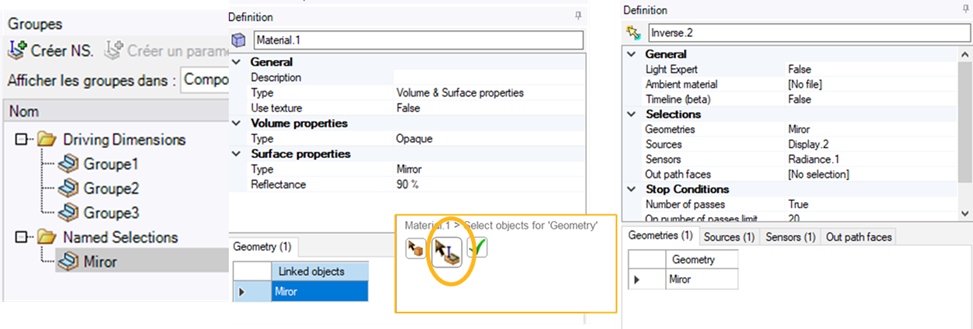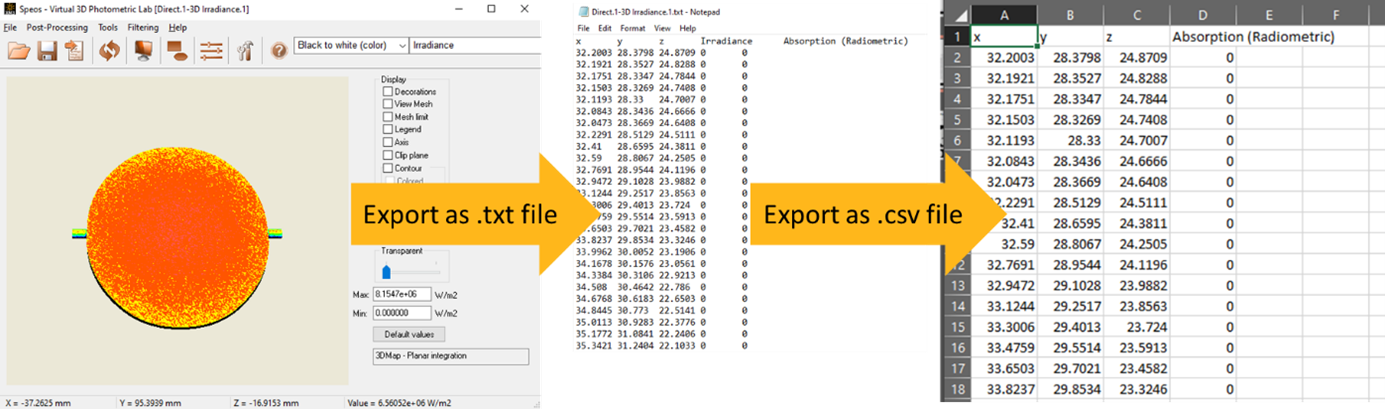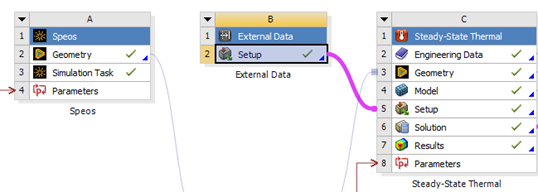TAGGED: ansys-mechanical, ansys-workbench, export-result, speos
-
-
June 11, 2022 at 1:16 am
hernandez.triana.jl99
SubscriberHi everyone.
I´m doing a simulation of a scheffler type solar colector and I want to export the optical simulation results into mechanical to be able to do a thermal simulation using the irradiance capted in the sensor but I can't find a way to achieve this.
The optical simulation
Workbench view
The results I want to export
Reference geometry on which I would like to measure the heat distribution, maximum temperature, convection losses, etc.Thnaks.
-
June 15, 2022 at 2:28 pm
-
June 15, 2022 at 2:38 pm
Thomas Magnac
Ansys Employee>>Sorry, images not going through..<<
Hi,
I would recommend using a 3D irradiance sensor instead of a 2D irradiance sensor, for the following reasons:
2D irradiance is only placed on a virtual plane, there is no mesh on this plane.
On your solar collector, you probably need absorption on it but a 2D irradiance sensor has no optical property to get this information.
Here’s a suggested workflow to perform a SPEOS – Mechanical connection:
In speos:
Named Selection group is the key element to correctly perform a Multiphysics simulation between Speos and Mechanical.
Make sure you have created an NS for each component you want to analyze.
Make also sure these groups are applied to each geometry (assign your material with Groups, not bodies)
XM3 data export:
In Workbench:
Geometry imports from Speos to Mechanical -> Use External Data block to import data exported from XM3 -> Thermal block allows to manage thermal simulation in Mechanical
Then you can perform a thermal simulation (in this example is a steady-state thermal simulation but it depends on your project)
-
August 11, 2022 at 6:39 am
hernandez.triana.jl99
SubscriberHi, Thomas, thanks for your answer and sorry for the delay.
I have been trying your recommendations but after I export the XM3 file to mechanical using the external data block I get error in the weighting’s box: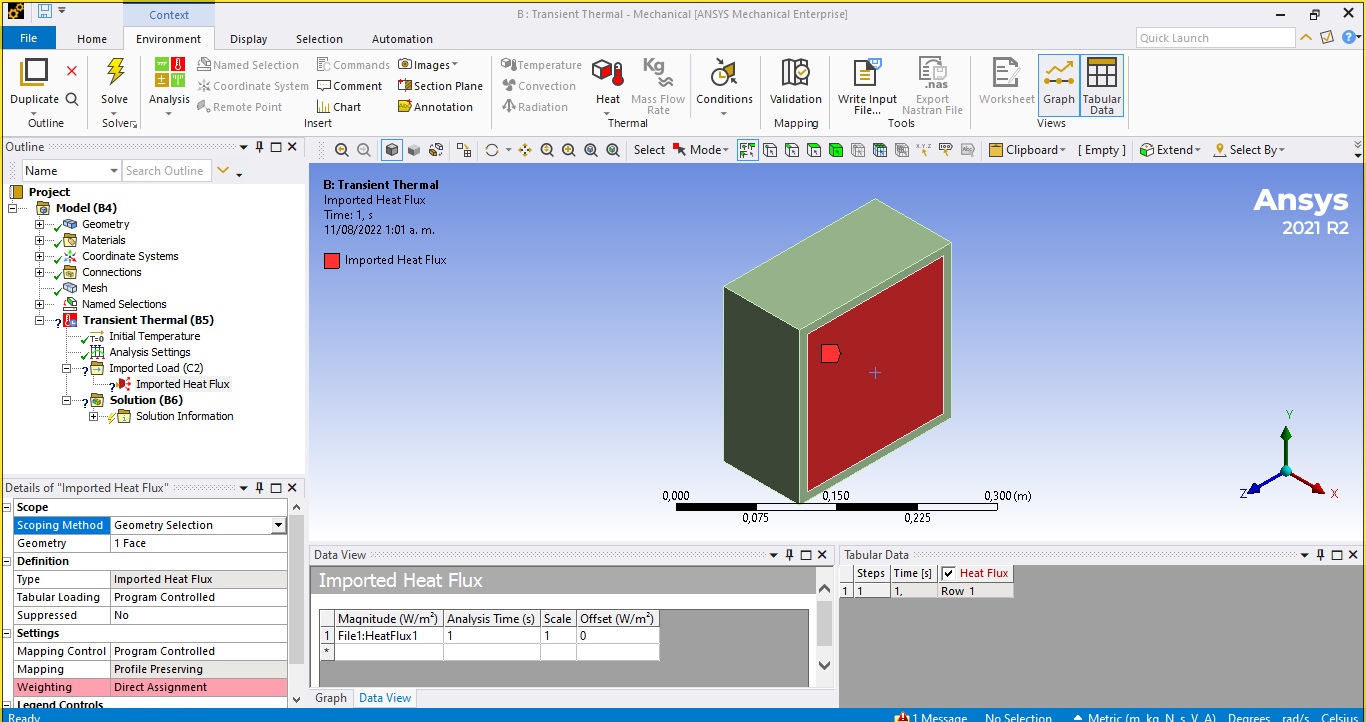
After I got this error in the mechanical interface when I run the simulation: Current Weighting option is not supported by all the input meshes.
Here is the workbench workflow:
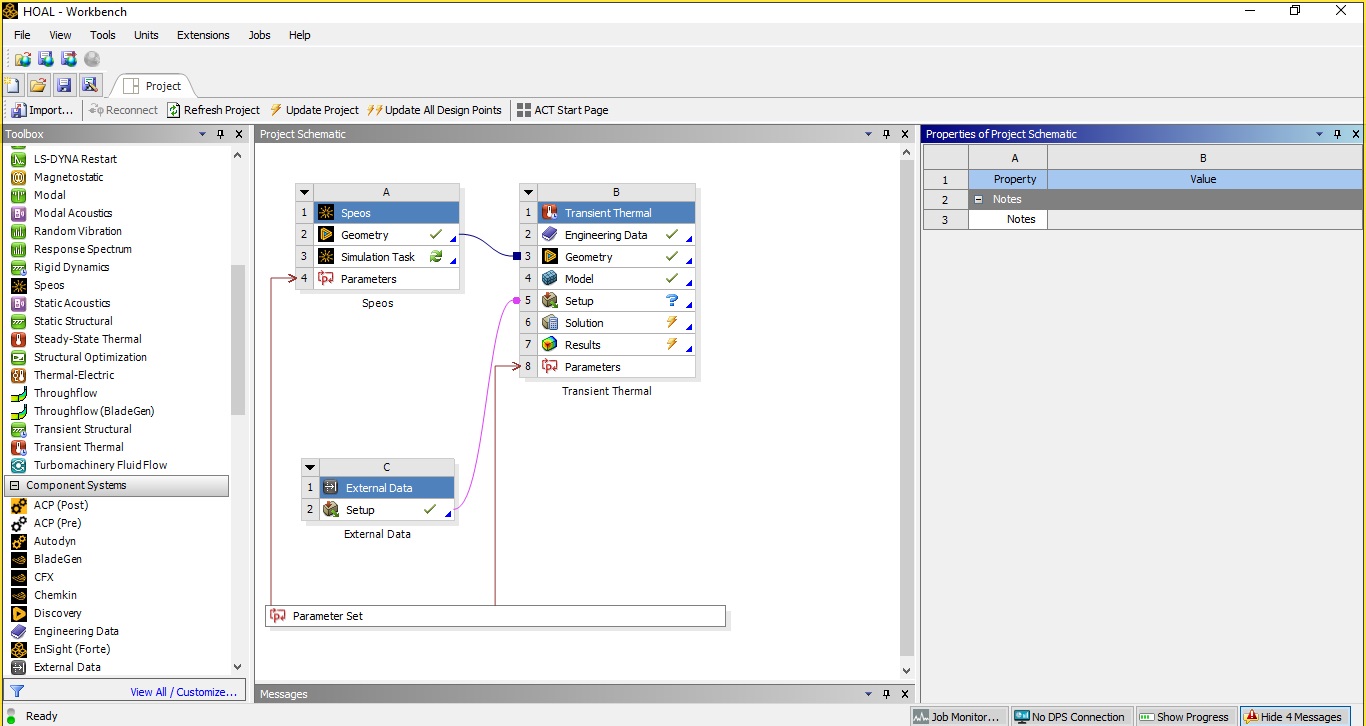
The external data block:
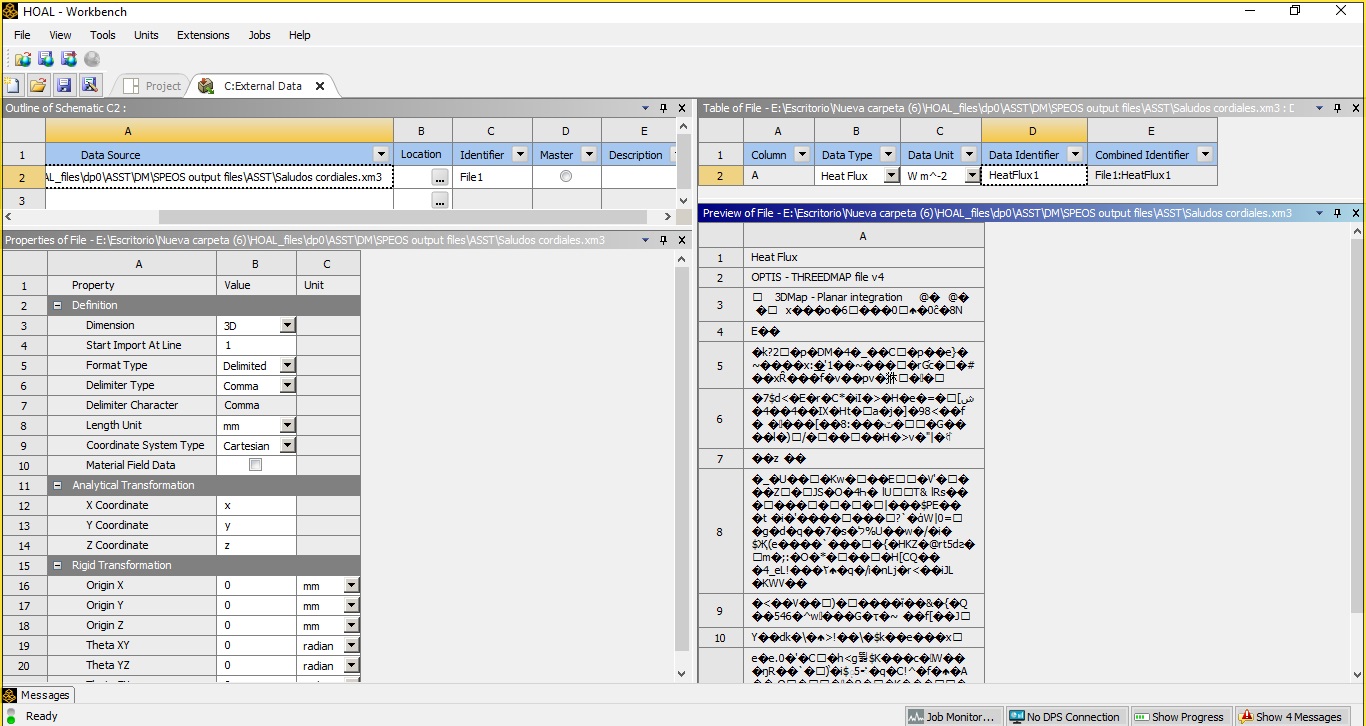
And here is the SPEOS interface: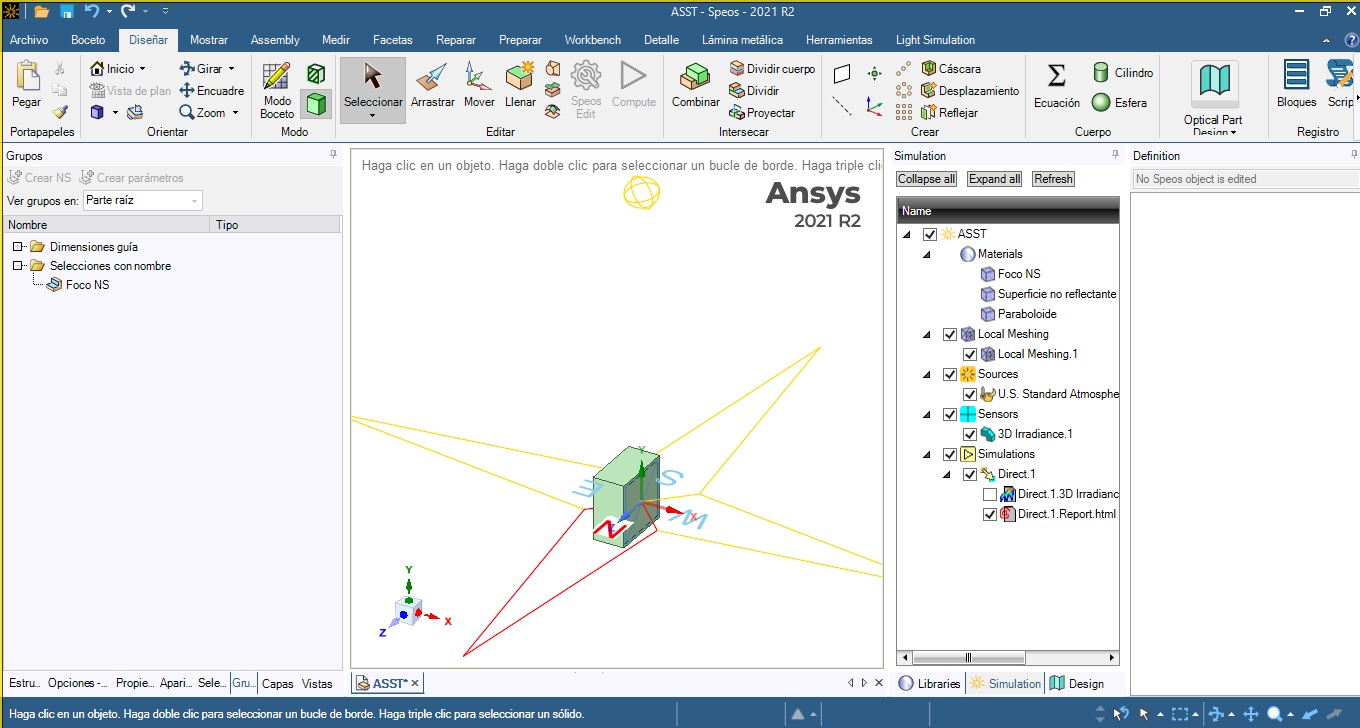
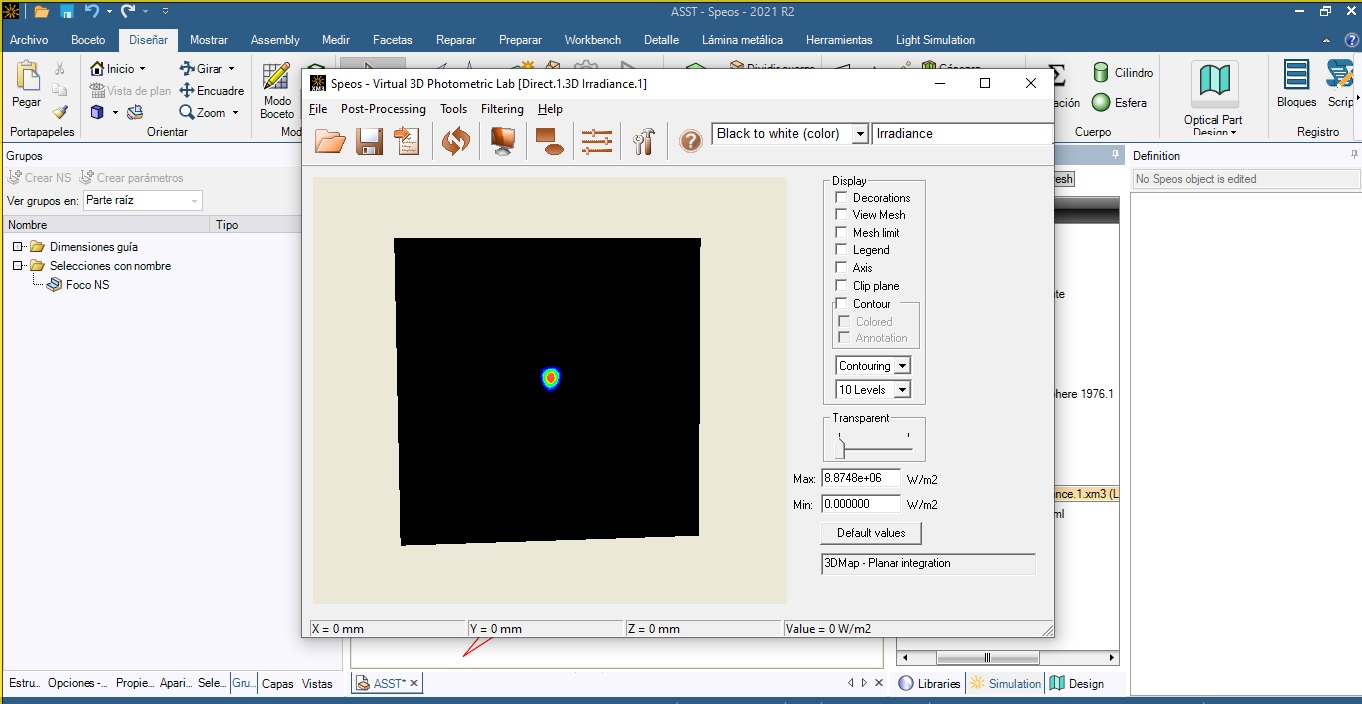
Which could be the mistake in my simulation? The purpose of the simulation is for recolect heat, and temperature information in the focus.
Thanks for your attetion.-
August 11, 2022 at 2:06 pm
Sen Zhang
Ansys EmployeeHi,
The described workflow was actually for SPEOS / Workbench from the 2022R1 version. Your setup seems to be correct but it won't work with your 2021R2 version.
Could you please try again with 2022R1/2022R2?
Note: here i'll try again to send you the description with images
In speos:
1. Named Selection group is the key element to correctly perform a Multiphysics simulation between Speos and Mechanical.
- Make sure you have created an NS for each component you want to analyze.
- Make sure also these groups are applied to each geometry (assign your material with Groups, not bodies, i didn't see the details in your screenshots by the way)
2. XM3 data export:
In Workbench:
- Geometry imports from Speos to Mechanical -> Use External Data block to import data exported from XM3 -> Thermal block allows managing thermal simulation in Mechanical -
August 11, 2022 at 2:19 pm
Thomas Magnac
Ansys EmployeeThanks, Sen!
-
-
- You must be logged in to reply to this topic.


Boost Ansys Fluent Simulations with AWS
Computational Fluid Dynamics (CFD) helps engineers design products in which the flow of fluid components is a significant challenge. These different use cases often require large complex models to solve on a traditional workstation. Click here to join this event to learn how to leverage Ansys Fluids on the cloud, thanks to Ansys Gateway powered by AWS.

Earth Rescue – An Ansys Online Series
The climate crisis is here. But so is the human ingenuity to fight it. Earth Rescue reveals what visionary companies are doing today to engineer radical new ideas in the fight against climate change. Click here to watch the first episode.

Ansys Blog
Subscribe to the Ansys Blog to get great new content about the power of simulation delivered right to your email on a weekly basis. With content from Ansys experts, partners and customers you will learn about product development advances, thought leadership and trends and tips to better use Ansys tools. Sign up here.

- how to export results from SPEOS to Mechanical
- Negative Reflection Problem
- Simple Optical simulation
- Ambient source on Ansys SPEOS
- Purcell Factor on Dielctric Mirror
- Light reflection on a XMP map
- HUD simulation Speos
- How I can get a student version of Ansys Speos Software to learn?
- Ansys SPEOS-Fluorescent Material

-
7272
-
4248
-
2899
-
1374
-
1322

© 2025 Copyright ANSYS, Inc. All rights reserved.