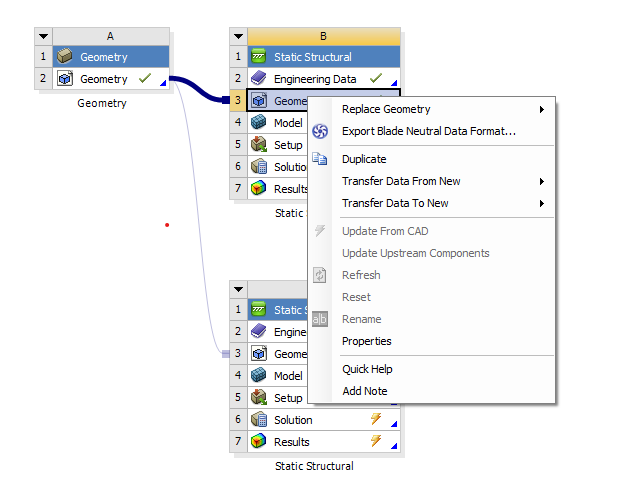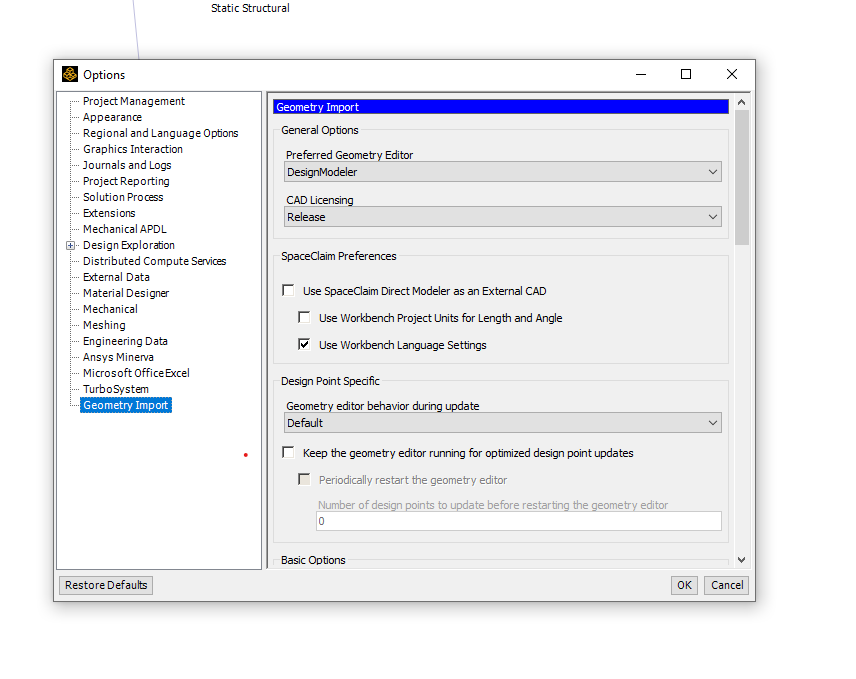-
-
March 4, 2019 at 9:16 pm
wh05
SubscriberHi, I am a beginner of ANSYS and recently installed the "ANSYS Student" from this website.
My question is how to open DesignModeler?
I can only find SpaceClaim. My procedure is open workbench, then "Static Structural", "Geometry", and then it will come out "SpaceClaim", but not "DesignModeler",
Do I need to download any other softwares?
-
March 4, 2019 at 9:46 pm
jcallery
Ansys EmployeeHi who05,
If you RIGHT click on the Geometry cell, is Design Modeler listed there?
You should not need to download any additional software.
Thank you,
Jake
-
March 4, 2019 at 9:50 pm
tsiriaks
Ansys EmployeeIf you right click on the 'Geometry' , does it have an option to open DesignModeler ?
If that works, there is also a setting in Workbench to set which one is the default geometry editor application: Tools -> Options -> Geometry Import -> Preferred Geometry Editor
Hope this helps.
Thanks,
Win
-
March 4, 2019 at 10:19 pm
wh05
SubscriberThanks, it works!
-
June 5, 2020 at 9:13 am
FzHo
SubscriberHello
It is a really very interesting question, that ANSYS set the Spaceclaim as Default Geometry Software.
I can not understand why would do it ?
I think, Spaceclaim is a CAD Software, but DesignModeler is good at pre-setting for CAE.
For Example we can set Symmetry in DesignModeler but not in SpaceClaim.
The other aspect is, that Spaceclaim has a totally different CAD Language, CAD Thinking and Operate,
It is also different from other CAD Software Like UG/NX, for me it is difficult to use.
So Why would you change it?
Best Regards
FHe
-
June 8, 2020 at 4:14 pm
Rob
Ansys EmployeeIt's a bit more complicated than that.
Both tools have sketching functions, solid body creation etc. DM uses a parametric tree structure where as SCDM (SpaceClaim) doesn't. Initially this made DM better for creating and altering geometry that's created just in the Ansys tools. However, where CAD is imported it's less useful and can make clean up more difficult: SCDM is better for that, and tends to be significantly faster for large models.You're unlikely to see the speed effect on Student as the models are smaller (ie less faces).
After several releases many commercial users use either tool for either purpose depending on what is available and preference. SCDM gets more development effort and has better links into Fluent Meshing (I cover Fluent as part of the technical team) so is probably the better tool to learn at present. But also remember that Ansys is CAD agnostic so more often than not are using models created in one of the more commonly used CAD tools. If you weren't aware many large companies have a large CAD team with a smaller simulation team taking models from the CAD Engineers.
-
October 26, 2022 at 1:35 pm
-
November 22, 2022 at 6:13 pm
Kishan Konannavar
Ansys EmployeeHello
It could be because you are clicking on the geometry that is linked to another geometry. Try clicking on the parent geometry
-
March 6, 2023 at 9:33 am
Léon TOGBOE
SubscriberHello !
Am a beginner in Ansys.
I meet a problem who stop my progression !
When i start workbench, and i choose geometry, i have not a possibility to select Spaceclaim or DesignModeler !Thanks to help me please !
-
- You must be logged in to reply to this topic.


Boost Ansys Fluent Simulations with AWS
Computational Fluid Dynamics (CFD) helps engineers design products in which the flow of fluid components is a significant challenge. These different use cases often require large complex models to solve on a traditional workstation. Click here to join this event to learn how to leverage Ansys Fluids on the cloud, thanks to Ansys Gateway powered by AWS.

Earth Rescue – An Ansys Online Series
The climate crisis is here. But so is the human ingenuity to fight it. Earth Rescue reveals what visionary companies are doing today to engineer radical new ideas in the fight against climate change. Click here to watch the first episode.

Ansys Blog
Subscribe to the Ansys Blog to get great new content about the power of simulation delivered right to your email on a weekly basis. With content from Ansys experts, partners and customers you will learn about product development advances, thought leadership and trends and tips to better use Ansys tools. Sign up here.

- License Error
- Error with workbench SceneGraphChart
- Sizing on Ansys Workbench 19.2
- Workbench not opening
- Error: Exception of type ‘Ansys.Fluent.Cortex.Cortex not availableException’ was thrown
- Workbench error
- how to open DesignModeler
- FlexNet Licensing – Not running
- An error occurred when the post processor attempted to load a specific result.
- Problem with FlexNet Licensing

-
7272
-
4248
-
2899
-
1374
-
1322

© 2025 Copyright ANSYS, Inc. All rights reserved.