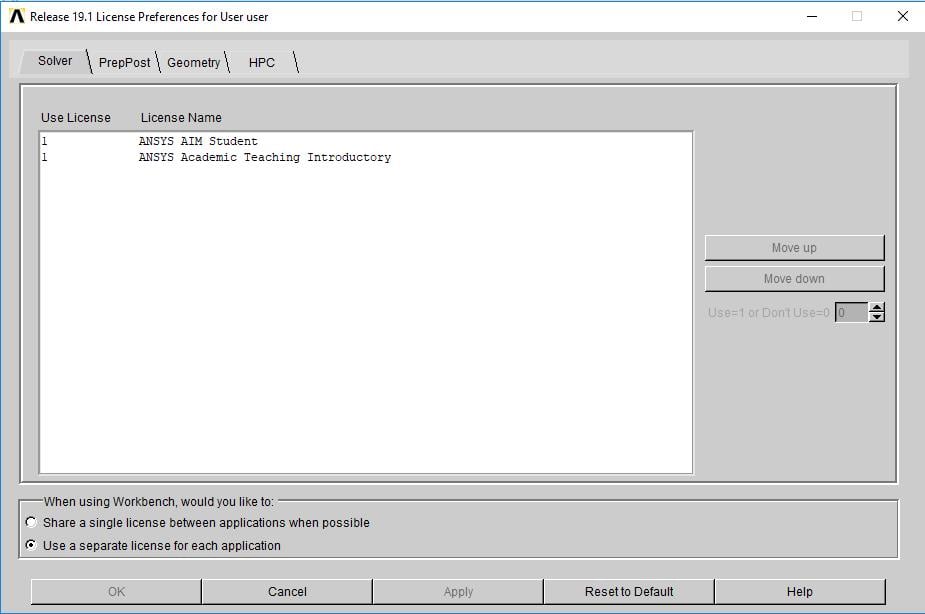-
-
July 23, 2018 at 10:22 am
joefal
SubscriberWhen I am trying to access the results from Ansys software, It is showing that no lisence is available at this time.
I am using the student version Ansys academic v 19.1 Any idea how to fix this issue?
-
July 23, 2018 at 11:00 am
vganore
Ansys EmployeeClose any multiple projects/windows opened simultaneously. See if that works?
-
July 23, 2018 at 11:52 am
-
July 24, 2018 at 10:29 am
Rob
Ansys EmployeeTry rebooting the machine. Looking at the screen grab you have something (DesignModeler) working so it installed OK.
-
July 24, 2018 at 10:37 am
joefal
SubscriberDo you think I posted a question on the forum before rebooting the machine?
-
July 24, 2018 at 11:22 am
peteroznewman
SubscriberJoe,
rwoolhou gave you a good suggestion. Next time you post, you can say what you have already tried if you are offended by being told the first thing to try.
It's best if we don't assume anything and describe all possible resolutions, starting with the simplest.
-
July 24, 2018 at 12:38 pm
joefal
SubscriberThank you Mr Peter for your reply.
I am sorry for the misunderstanding.
I tried to reboot the machine, to uninstall the software and download it again and to close multiple window.
It is still showing the same error.
Can you help me?
-
July 24, 2018 at 2:53 pm
peteroznewman
SubscriberJoe,
The next thing to try is to clear out your Ansys profile. Uninstalling does not remove these files, since they can be useful to the next install, but can sometimes be the source of a problem.
Uninstall Ansys.
Open Windows Explorer and paste the following into the address bar
%appdata%
On this page, delete the Ansys folder. Go up one level from Roaming and down into Local and delete the Ansys folder from there also.
Then in Windows Explorer, go to C:Program Files and delete any Ansys folder.
Turn off any Anti-Virus. Restart your computer. There is no need to download ANSYS again. If you still have the zip file, you can extract it again to the C: drive to C:ansysinstall for example. Then in that folder, you must right click on setup.exe and select Run as Administrator.
Good luck,
Peter -
July 26, 2018 at 10:16 pm
joefal
SubscriberIt didn't work as well
Any other options ?
-
July 27, 2018 at 1:00 am
tsiriaks
Ansys EmployeeHi joefal,
Try this
Close all ANSYS applications.
Open CMD Prompt then use the following entire command including the quotation marks (but make sure to change your installation path accordingly)
"C:Program FilesANSYS IncANSYS Studentv191commonfilestoolswinx64ansyslm_relutil" -userprefs
This should launch the 'License Preferences' GUI.
On the bottom left, select 'Use a separate license for each application' > OK
Does this help ?
If not, please attach the screenshot of the bottom part of the file 'demo.
.log' under C:Users AppDataLocalTemp.ansys
Thank you,
Win
-
July 28, 2018 at 9:13 am
-
July 28, 2018 at 2:09 pm
peteroznewman
SubscriberJoe,
Click on the second line, ANSYS Academic Teaching Introductory and click the Move up button.
That may work with the Share a single license if possible option, but try it both ways.
Regards,
Peter
-
July 28, 2018 at 3:44 pm
joefal
SubscriberDear Mr Peter,
I treid what you told me and it didn't work
-
July 30, 2018 at 12:31 pm
Rob
Ansys EmployeeIf you open WorkBench what can you see in the components? Typically if software is visible then you have a valid licence: if you can see that try opening Fluent as the TUI can give additional information.
Additionally, has it worked previously and then stopped, or not worked since installation?
-
July 30, 2018 at 1:49 pm
joefal
SubscriberDear Mr Rwoolhou,
When I installed the software, I was able to check the contour plot of pressure, velocity...
I was able to add a plane or contour when I double click on results.
A message was shown: No lisence is available at this time, I click on request lisence and everything is working properly.
However, now, when I click on results, and request lisence, I am not able to check the contour plot,adding a plane, ...
At the same time, I am able to work properly on the other 5 steps (Geometry, mesh, setup, solutions)
I really need it because I learned everything on the software and I just need some answers and plot to include it in my report.
I attached for you some pictures that may help.
Please help me, or suggest a solution, If Ansys V18 for student Is available please tell me how to install it because I need the software asap
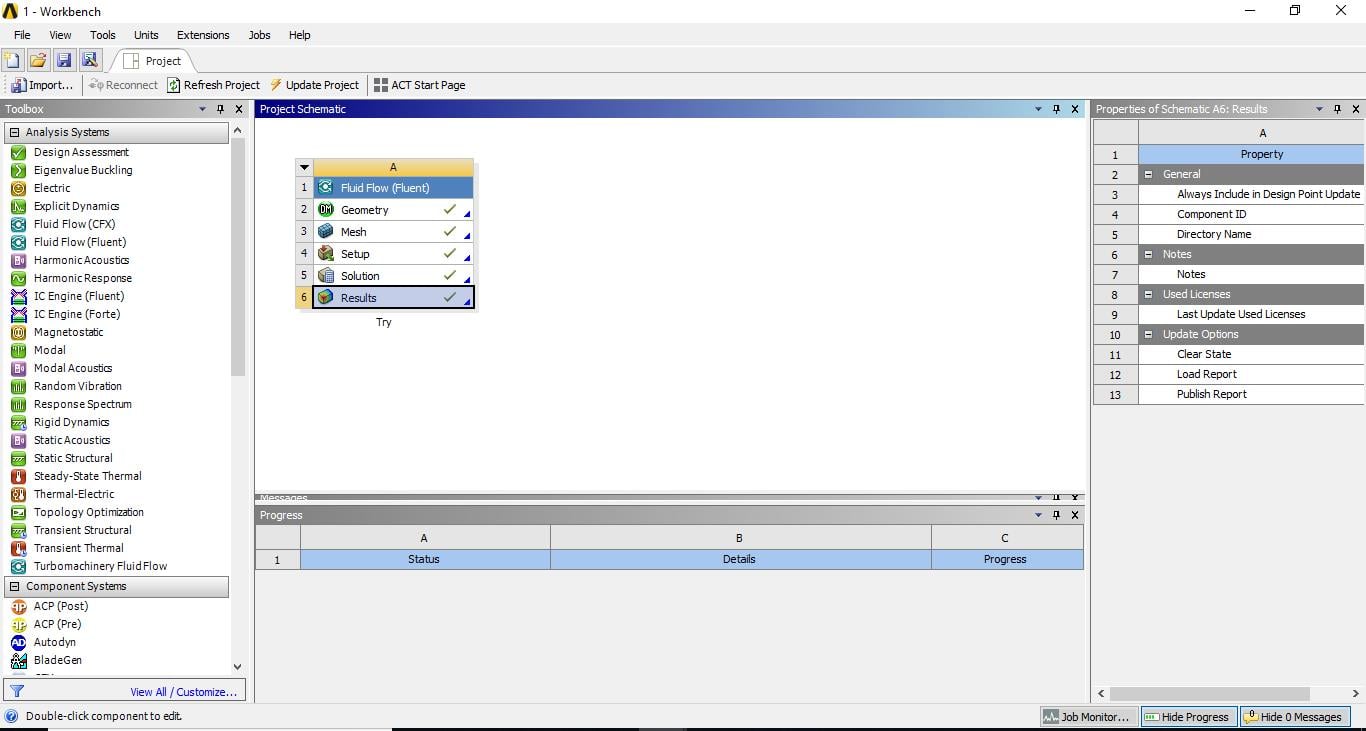
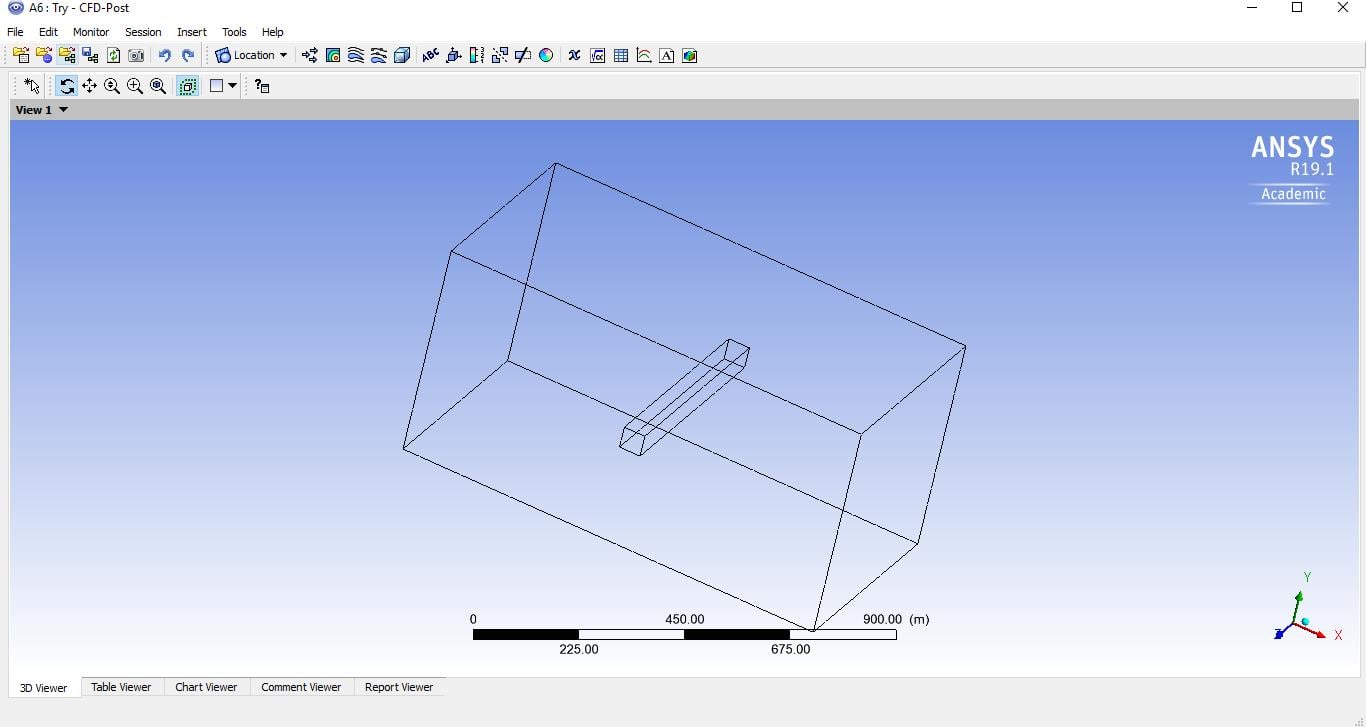
-
July 30, 2018 at 4:04 pm
-
July 30, 2018 at 4:17 pm
Rob
Ansys EmployeeOK. From the screen shot the licence looks to be OK otherwise you'd not see any of the Analysis Systems. It's possible that Post has got confused in the workflow. From the components, drag a "Results" option onto the Solution box in the current workflow, and try to work with that.
If that doesn't work, open the Solution, and export case & data (as one operation) to somewhere you can find them. Then launch CFX from the Start -> ANSYS 19.1 area. Click on Post. From there read in the data file, this will automatically load the case.
The above are to try and bypass any problems with the Workflow and Workbench not releasing a licence. I tend to do most of my post processing within Fluent as I tend to want to see what's happening in a solution, and then continue to run.
-
July 31, 2018 at 2:19 pm
joefal
SubscriberCan you please explain more in details what you mean?
I didnt understood how to open it by CFX
-
August 1, 2018 at 10:15 am
Rob
Ansys EmployeeYou're using CFD Post within WorkBench via the "Results" box. This used to be called CFX Post and can be launched via the Start menu in the full install as CFD Post. In the Student bundle CFD Post can be accessed by launching the CFX bundle from the Start menu and clicking on the Post button.
The case & data files are where Fluent stores all of the mesh, setup & bcs and results respectively. We need both for CFD Post.
-
August 1, 2018 at 4:44 pm
José Mantovani
SubscriberThis always always always always happens to me also, it's normal, just click request liscense or save, close and reopen ANSYS. I imagine it to be a bug for being with ANSYS long open.
Mantovani.
-
November 19, 2018 at 4:08 pm
-
October 19, 2019 at 7:43 am
Avdic
SubscriberI had the same problem, and stumbled upon this thread. Also found the solution here: https://dev7.webdevonline.net/AIS/ais-multisite/forum/forums/topic/how-can-i-renew-ansys-student-version-license/
I tried all of the above mentioned solutions, and nothing helped. You just have to renew your student licence. It also works if you copy student.lic from new version to your old one. Worked for me, I had 19.2, and copied licence from R3. Thank you @kkanade
-
- You must be logged in to reply to this topic.


Boost Ansys Fluent Simulations with AWS
Computational Fluid Dynamics (CFD) helps engineers design products in which the flow of fluid components is a significant challenge. These different use cases often require large complex models to solve on a traditional workstation. Click here to join this event to learn how to leverage Ansys Fluids on the cloud, thanks to Ansys Gateway powered by AWS.

Earth Rescue – An Ansys Online Series
The climate crisis is here. But so is the human ingenuity to fight it. Earth Rescue reveals what visionary companies are doing today to engineer radical new ideas in the fight against climate change. Click here to watch the first episode.

Ansys Blog
Subscribe to the Ansys Blog to get great new content about the power of simulation delivered right to your email on a weekly basis. With content from Ansys experts, partners and customers you will learn about product development advances, thought leadership and trends and tips to better use Ansys tools. Sign up here.

- Not seeing any items in the ANSYS Workbench toolbox?
- Missing Analysis Systems from toolbox
- “An error occurred while starting the solver module.” – Maybe licence problem?
- Please recommend the configuration of the computer workstation
- FLUENT application Failed to start
- No license available at this time
- ANSYS License Manager Error
- I am using MacBook Pro with M1chip, how can I install or any other ways to use Ansys ?
- Your product license has numerical problem size limits…..
- Acoustics model in Ansys 18.1

-
7272
-
4248
-
2899
-
1374
-
1322

© 2025 Copyright ANSYS, Inc. All rights reserved.