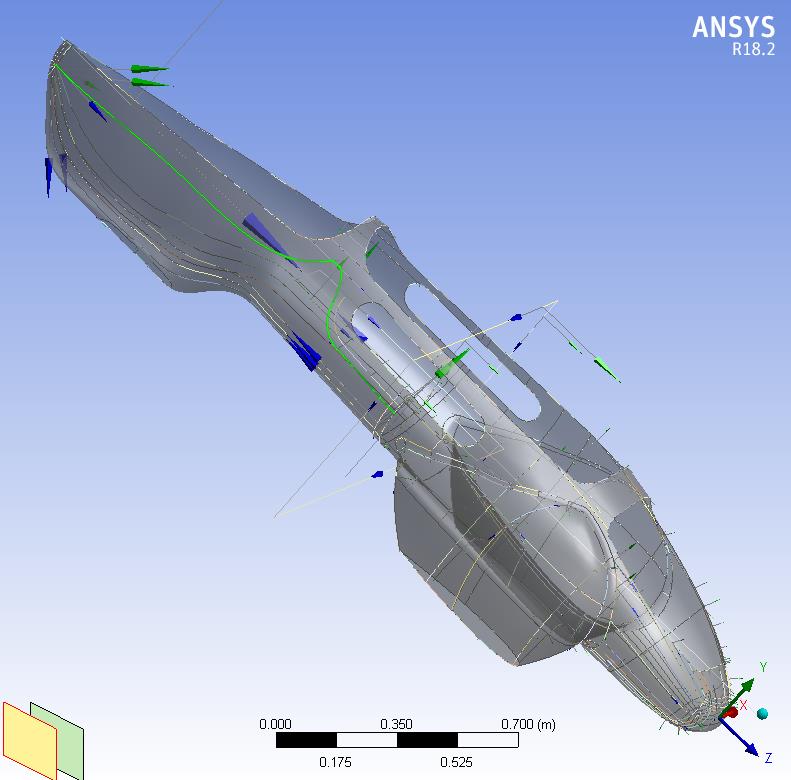-
-
February 23, 2018 at 2:32 pm
Zizi96
SubscriberHello
I'm modelling up a composite monocoque. To do so I need to place a composite strip that extends 75mm from each edge of my model shown in the attached picture. The green lines highlight the edges.
Can anyone tell me the best way to off set a line 75mm from the green lines in design modeler?
I'm also open to alternative suggestions.
-
February 23, 2018 at 4:47 pm
peteroznewman
SubscriberI have used Surface Extension with some success. If you want to archive your project, you can attach the .wbpz file to your post above and I can try it.
-
February 23, 2018 at 6:19 pm
Zizi96
SubscriberThank you for your time Peter.
Just to confirm I only need to add a line not a surface. Also the offset line needs to be 75mm back from the shown edges not extended.
Edit: My file .wbpz is 13mb so its far too large to attach, is there alternative way I could get it to you?
-
February 23, 2018 at 6:55 pm
peteroznewman
SubscriberOkay, you want a line on the existing surface, 75 mm inside of the existing edge. I misunderstood and thought you wanted the line on the opposite side of the existing edge.
The monocoque was created from solid bodies and you used a shell to create a thin solid then you created the surface using a midsurface feature. If you hide the midsurface, you can create a 75 mm offset surface on the edges of the thin solid by using the Solid Extension (Beta) feature with a negative distance of 75 mm. Slice the midsurface using the offset surface. Create lines from edges, then unite the slices midsurface. Those operations are in the attached 18.2 archive.
The post attach file size limit is 120 MB so you should be okay if you want to attach your archive.
If you first Clear Generated Data on the Mesh/Model item, then save, that can significantly reduce the archive file size. -
February 26, 2018 at 9:39 pm
Zizi96
Subscriber
Okay, you want a line on the existing surface, 75 mm inside of the existing edge.
Correct
The monocoque a imported surface body so I'm not sure if the mid-surface feature you mentioned will work. I've attached the archive if you wanted to take a crack at it yourself.
Thanks
-
February 27, 2018 at 1:57 am
peteroznewman
SubscriberI use NX11 for CAD and it has an Offset Curve in Face feature. 75 mm goes outside the dimensions of the monocoque. What do you want to do in that case?
The back opening could not generate an offset due to a self intersecting curve.
The method I outlined in the first post requires the solid body before the midsurface operation if you want to create the lines in DesignModeler. Do you have the solid model available before the midsurface?
-
February 27, 2018 at 2:38 pm
Zizi96
SubscriberI need to add the lines in order to define an area which requires an extra layer of composite material, therefore the extended line only needs to reach the boundary of the monocoque model. Where 2 areas come to overlap can they be merged into 1 area?(As shown in the attached image).
The crude drawing attached should give you a better idea of what I was trying to achieve, the highlighted orange area is where the extra layer of material is required.
Ok, I think this answers my core question. My take learnings from this are that;
- If I want to define a region on a surface model I would need to do so before importing the surface model into design modeler.
- Alternatively I could import the solid body model and use the mid-surface feature you previously outlined
-
February 27, 2018 at 3:25 pm
peteroznewman
SubscriberThe more geometry prep you can complete in the CAD system, the better off you are. What is your CAD system?
-
February 27, 2018 at 4:06 pm
Zizi96
SubscriberI've been learning Solid-works for the past year and CATIA for the past 2 years. I'll try to do this in solid-works later today.
Again thanks for you time and help Peter
-
March 15, 2018 at 10:16 pm
Zizi96
SubscriberHi Peter. Quick question.
What file type did you use export the NX model with the offsets you made (as shown below) to ANSYS?
I've offset my lines in solidworks, however when I import the model into ANSYS as a step file I lose all the offset curves I made. Only the surface model is imported. I've also tried keeping the model as a SLDASM in Spaceclaim, also to no avail.
-
March 15, 2018 at 11:29 pm
-
March 16, 2018 at 5:40 pm
-
March 17, 2018 at 9:38 am
peteroznewman
SubscriberYou have to pick the properties on the leftmost Geometry cell, not the shared cell.
You attached the STEP file which does not have the curves in it. Do you have a zip file of the solidworks files that include the curves?
-
March 19, 2018 at 10:04 pm
Zizi96
SubscriberClicking the leftmost geometry cell with the tick, then right clicking and selecting properties, I get the same options as shown above
I've attached the solid Solidsworks file of the file I'm attempting to import. You should be able to see the 3D sketch I'm trying to import, it's a 3D sketch on the rear surface of the model.
edit: For some reason the forum won't allow me to upload SLDPRT files so I've uploaded the STEP file, let my know if you can think of a workaround. Thanks
-
March 20, 2018 at 3:14 pm
peteroznewman
SubscriberThe forum allows zip file archives. Take your SLDPRT file and zip it. Then attach the zip file to the next post.
There are no curves in your STEP file.
-
March 20, 2018 at 5:01 pm
Zizi96
SubscriberOk, here is the zipped version of the file. That should contain the sketch information.
-
March 21, 2018 at 3:00 am
-
April 5, 2018 at 9:43 am
vganore
Ansys EmployeeThanks, Peter for helping here. Awesome. Some additional comments related to ACP:
"You do not need to subdivide your geometry for every composite patch. You should attempt making the patches with the help of Tube Selection Rules in ACP."
-
- You must be logged in to reply to this topic.


Boost Ansys Fluent Simulations with AWS
Computational Fluid Dynamics (CFD) helps engineers design products in which the flow of fluid components is a significant challenge. These different use cases often require large complex models to solve on a traditional workstation. Click here to join this event to learn how to leverage Ansys Fluids on the cloud, thanks to Ansys Gateway powered by AWS.

Earth Rescue – An Ansys Online Series
The climate crisis is here. But so is the human ingenuity to fight it. Earth Rescue reveals what visionary companies are doing today to engineer radical new ideas in the fight against climate change. Click here to watch the first episode.

Ansys Blog
Subscribe to the Ansys Blog to get great new content about the power of simulation delivered right to your email on a weekly basis. With content from Ansys experts, partners and customers you will learn about product development advances, thought leadership and trends and tips to better use Ansys tools. Sign up here.

- Limitations of ANSYS Student
- When DesignModeler is a better choice than SpaceClaim
- Off setting lines onto surfaces
- Rosette direction issue due to Geometry limits
- Applying Moments for the Revolute Joints in Explicit Dynamics
- Free ANSYS Research software for Student Competition Teams
- Meshing Problem in Explicit Dynamic-Roll Cage
- workbench
- Ansys Composite prepost analysis
- Analysis of composite parts in student competition

-
7272
-
4248
-
2899
-
1374
-
1322

© 2025 Copyright ANSYS, Inc. All rights reserved.

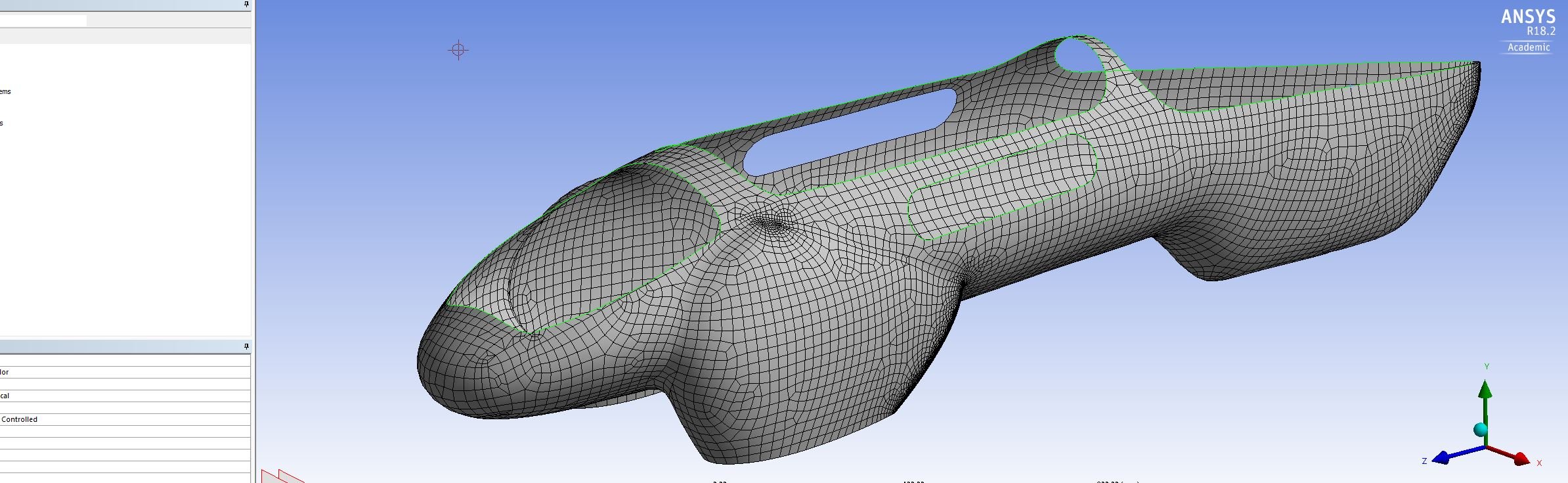

-].jpg?width=690&upscale=false)
-].jpg?width=690&upscale=false)