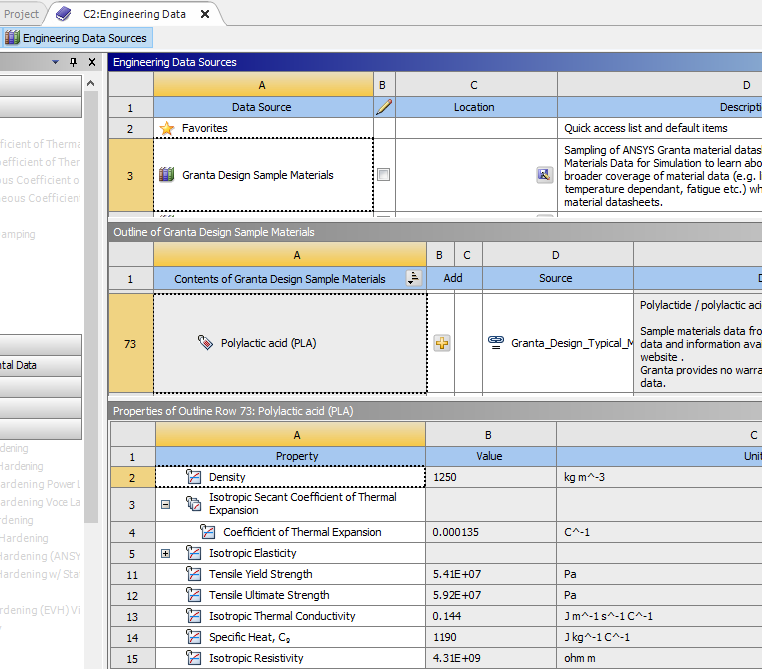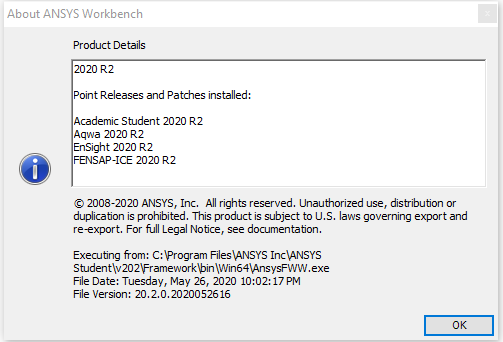TAGGED: material
-
-
December 29, 2020 at 6:37 am
Haad Ali Gujjar
SubscriberGreetings Everyone,nI have recently installed the latest student version of Ansys student mechanical 2020 R2. I want to conduct a static structural simulation on the PLA material. But, despite being searching for a long time, I don't be able to find it out. Kindly, anyone helps me out in this regard. nLook forward to hearing back from you.nThanks !n -
December 29, 2020 at 2:05 pm
-
December 29, 2020 at 2:53 pm
-
December 29, 2020 at 3:31 pm
peteroznewman
Subscriber.Haad Ali Gujjar
I am also using the student license and I have 107 materials in the Granta database in ANSYS 2020 R1. What version of ANSYS Student are you using?
In any case, I show below all the inputs to create the material manually. Create a new material by clicking where it says Click here to add a new material and drag each property in my snapshot onto the material and type in the values. Make sure the units match before you type the value.
. -
December 30, 2020 at 5:59 am
-
December 30, 2020 at 3:49 pm
peteroznewman
SubscriberArray
Static Structural does not require the last three properties if you are not applying a Thermal Condition, but if you were, they are under Physical Properties.
-
January 2, 2021 at 5:16 am
Haad Ali Gujjar
SubscriberArray Sorry, I am a beginner at the ANSYS, despite finding out for hours about the physical properties section. I am unable to find out in the engineering data UI.
Kindly can you please take the screenshot or create the video that highlights how to create the custom material and also to save the material for further usage in other studies. Because the material I create of the one study when tried to create other studies. I don't be able to find it out there. Thanks!
-
January 2, 2021 at 3:39 pm
peteroznewman
Subscriber.Haad Ali Gujjar
I was showing the ANSYS 2020 R1 Student Engineering Data library, which has 107 materials in the Granta Database. I also have ANSYS 2020 R2 Student installed and as you show, there are only 36 materials in the Granta Database. That's too bad that materials were removed.
If you make a Custom Material in one project, highlight the material, then click File, Export Engineering Data and give it a name.
. Then in a New Project, Open Engineering Data, and do File, Import Engineering Data and browse to find the file created above.
Then in a New Project, Open Engineering Data, and do File, Import Engineering Data and browse to find the file created above. -
January 3, 2021 at 5:58 am
Haad Ali Gujjar
SubscriberThank you very much Array for your kind help. Now, I have saved my material and it is usable for the other projects. But, one thing I have left, how to add the last three properties isotropic thermal conductivity, specific heat, isotropic resistivity in the new custom material. I am unable to find out the option of that under the physical property section. Can you please help me out with how to add that in the new R2 version.
-
January 3, 2021 at 12:49 pm
peteroznewman
Subscriber.Haad Ali Gujjar
Sorry, it was not Physical Property section, I was thinking of Thermal Expansion Coefficient, which you would need if you were doing a thermal-structural analysis.
Those last three are here...
. -
January 3, 2021 at 1:42 pm
Haad Ali Gujjar
SubscriberThank you very much, now I will be able to create any custom material and also have my own PLA material for which I am looking for one of my study. That's all happens because of your support and kind help. Thank you very much again Array
-
April 21, 2021 at 10:10 am
David Mercier
Ansys Employee -
April 22, 2021 at 9:56 am
Haad Ali Gujjar
SubscriberI have never used this earlier. Is this a separate software or the built-in for ANSYS ?
-
April 22, 2021 at 1:16 pm
David Mercier
Ansys EmployeeIt's an Ansys stand alone software, but Granta EduPack is only for academics, here for more details: https://www.ansys.com/products/materials/granta-edupack
Otherwise look into Granta Selector or Granta MI: https://www.ansys.com/products/materials/granta-selector / https://www.ansys.com/products/materials/granta-mi
Selector and EduPack can be directly opened from Workbench for example if you have both installed and licensed. Both are also integrated in Workbench workflows (engineering data...).
-
September 24, 2021 at 9:11 pm
Ezzad
Subscriber.Hi dmercier,
I couldn’t find the EduPack in Workbench. Where can I find it? I wanted to use PLA material as well.
. -
September 26, 2021 at 6:45 am
David Mercier
Ansys Employee.Hi, it is not in the Workbench installation package. It is a separate software to download on the Ansys Customer Portal. Here for more details: https://dev7.webdevonline.net/AIS/ais-multisite/forum/discussion/32112/does-edupack-or-selector-work-with-workbench-or-discovery/p1?new=1
.
-
- You must be logged in to reply to this topic.


Boost Ansys Fluent Simulations with AWS
Computational Fluid Dynamics (CFD) helps engineers design products in which the flow of fluid components is a significant challenge. These different use cases often require large complex models to solve on a traditional workstation. Click here to join this event to learn how to leverage Ansys Fluids on the cloud, thanks to Ansys Gateway powered by AWS.

Earth Rescue – An Ansys Online Series
The climate crisis is here. But so is the human ingenuity to fight it. Earth Rescue reveals what visionary companies are doing today to engineer radical new ideas in the fight against climate change. Click here to watch the first episode.

Ansys Blog
Subscribe to the Ansys Blog to get great new content about the power of simulation delivered right to your email on a weekly basis. With content from Ansys experts, partners and customers you will learn about product development advances, thought leadership and trends and tips to better use Ansys tools. Sign up here.

- Invalid Assignment error
- How do I make a chart with multiple material parameters on y-axis?
- *LOCAL COORDINATE SYSTEM ANSYS APDL ? how Ansys transform coordinates system?
- Material library
- PLA Material
- How to add SN curve for new material in Fatigue analysis?
- ANSYS 19.0 with Additive Manufacturing Extension
- properties of balsa wood
- Looking for Spring steel (55Si7) library material
- Ansys material damage

-
7272
-
4248
-
2899
-
1374
-
1322

© 2025 Copyright ANSYS, Inc. All rights reserved.