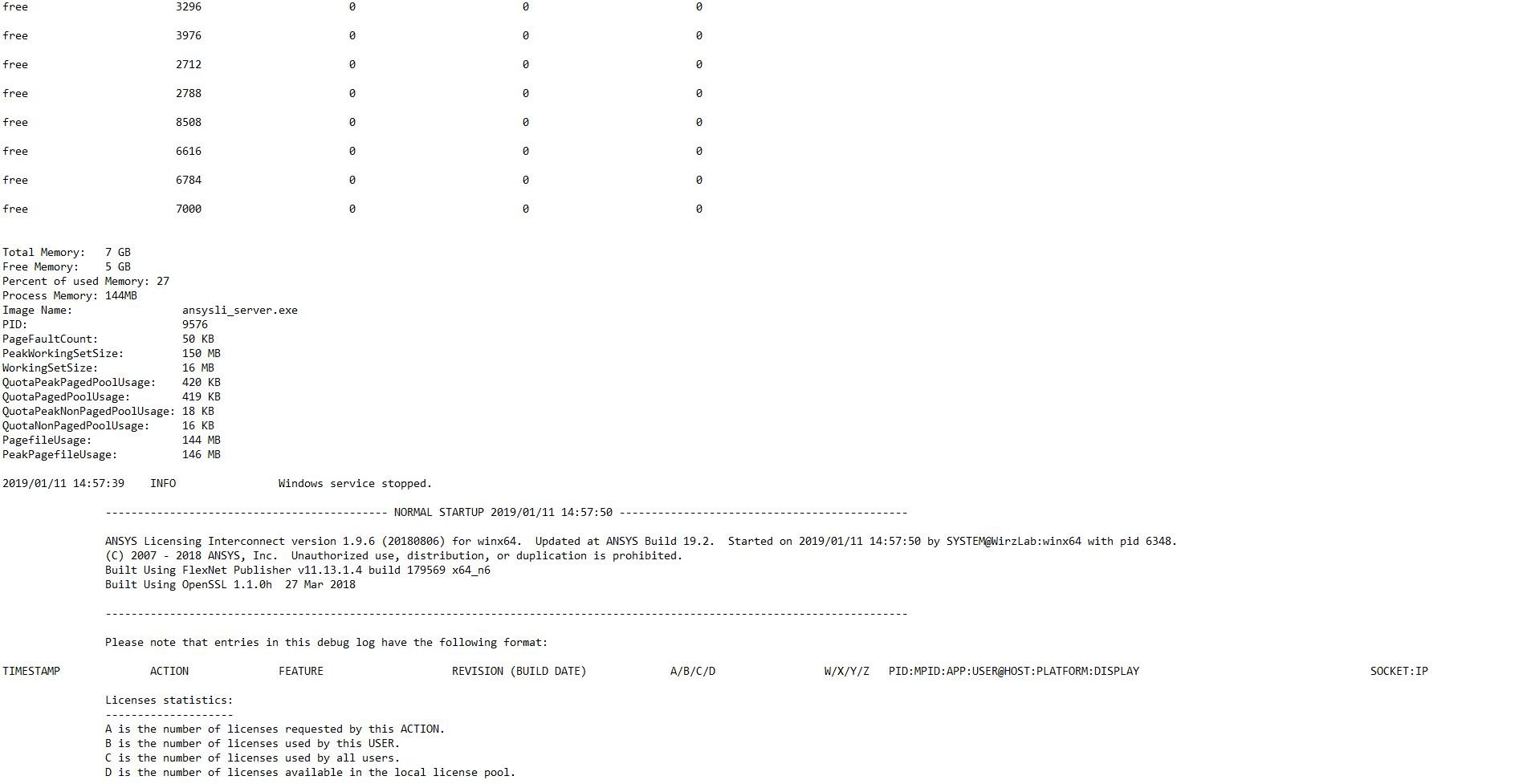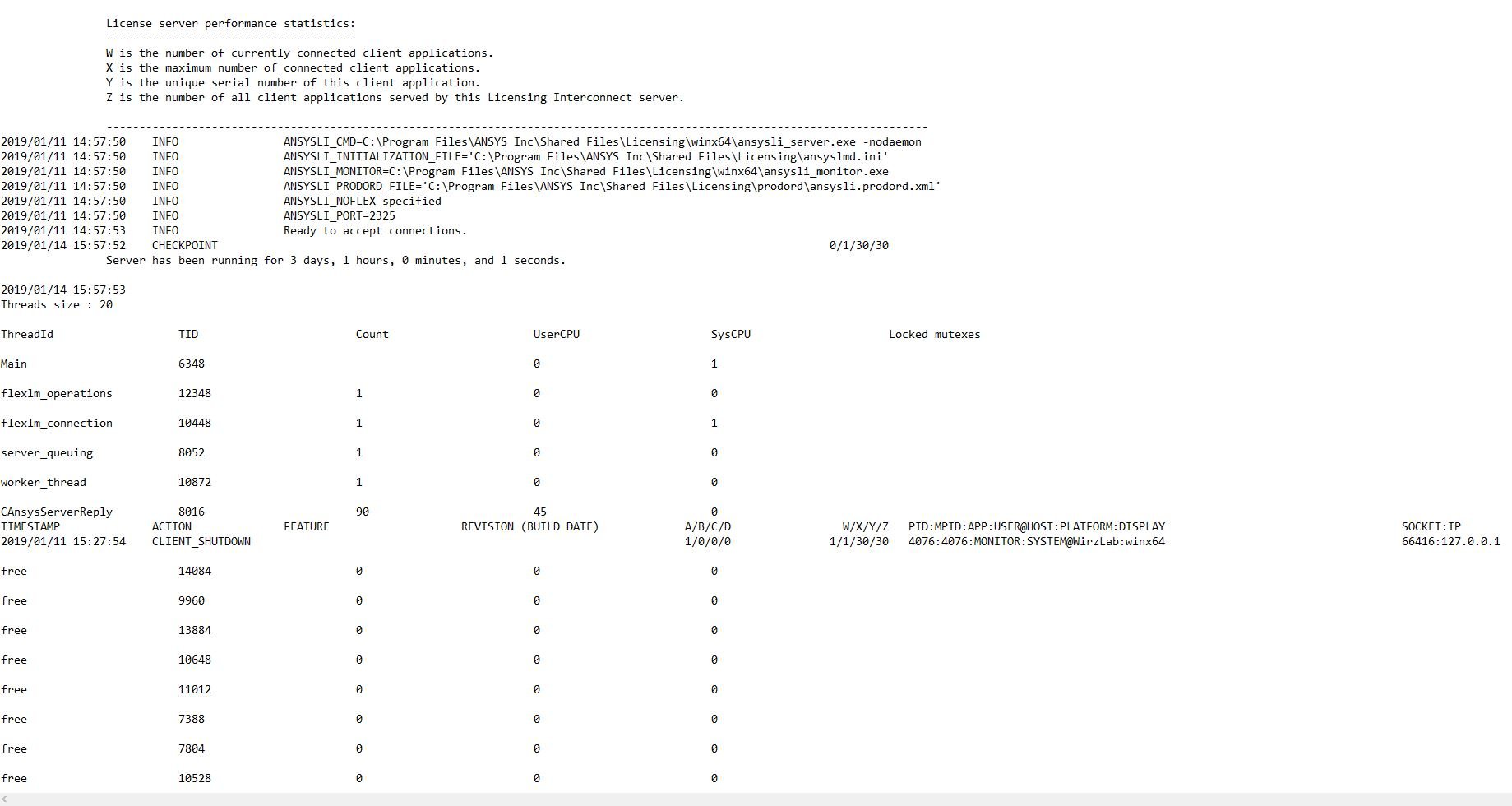-
-
January 11, 2019 at 11:08 pm
nuchizono
SubscriberI just got a copy of ANSYS for our university lab and we are hosting the license on our own computer. I downloaded and installed both ANSYS 19.2 and the ANSYS License Manager Center. When I tried to add our license file to the License Manager, I ran into issues with FlexNet. I wasn't told anywhere by my ANSYS rep about needing FlexNet or what FlexNet even was.
In the "View Status/Start/Stop License Manager" tab, it shows the following
Licensing Interconnect: running
Licensing Interconnect Monitor: running
FlexNet Licensing: not applicable
In the "Add a License File" tab, it shows the following
The selected License Management Center option is not valid for license server machines that are set up with the following license manager run modes: Run the ANSYS Licensing Interconnect without FlexNet Run the ANSYS Licensing Interconnect and FlexNet independently Please refer to the Advanced Licensing Configuration Options section of the ANSYS, Inc. Licensing Guide for additional information.
When I try to change the run mode in the "Specify License Manager Run Mode" tab, I get the screen shown in the picture. Do I need to get FlexNet? Where do I get that? Thanks a ton, any help would be greatly appreciated.
-
January 14, 2019 at 1:55 pm
jcallery
Ansys EmployeeHi nuchizono,
Can you please post screenshots of the following logs:
c:program filesansys incshared fileslicensinglicense.log
c:program files ansys incshared fileslicensingansysli_server.log
Thank you,
Jake
-
January 15, 2019 at 12:29 am
nuchizono
SubscriberHere is c:program filesansys incshared fileslicensingansysli_
server.log
https://photos.app.goo.gl/ZGyDu4yBhejUMHFH9
I do not have a c:program filesansys incshared fileslicensinglicense.log
which i assume may be the issue.
-
January 15, 2019 at 12:36 am
tsiriaks
Ansys EmployeePlease post the screenshot here as ANSYS employees are not allowed to access/download files from file hosting server.
The license.log would be generated when the FlexNet tried to start. This means it didn't even try.
Please try killing ansysli_server and ansysli_monitor processes from your Task Manager, then rename the following file
c:program filesansys incshared fileslicensingansyslmd.ini
to anything else (make sure it doesn't end with .ini)
Also, what is the content of the file above ?
You can try installing the license file again after renaming this file.
Thanks,
Win
-
January 15, 2019 at 8:37 pm
-
January 15, 2019 at 8:38 pm
-
January 15, 2019 at 8:42 pm
nuchizono
SubscriberThe contents of c:program filesansys incshared fileslicensingansyslmd.ini are as follows:
ANSYSLI_NOFLEX=1
LICKEYFIL=C:Program FilesANSYS IncShared FilesLicensinglicense.dat
-
January 15, 2019 at 9:03 pm
tsiriaks
Ansys Employeerename the ansyslmd.ini and reinstall your license file again.
Thanks,
Win
-
April 15, 2020 at 3:29 am
Sushant
SubscriberOk sir i do that but when i start my workbench in 19.2 the system error "0" occur...and licence file is not uploading successfuly. -
April 16, 2020 at 9:37 pm
tsiriaks
Ansys EmployeePlease create a new thread and post the screenshot of the error. Also, mention in that post if you have Academic (paid) license.
Thanks,
Win
-
- You must be logged in to reply to this topic.


Boost Ansys Fluent Simulations with AWS
Computational Fluid Dynamics (CFD) helps engineers design products in which the flow of fluid components is a significant challenge. These different use cases often require large complex models to solve on a traditional workstation. Click here to join this event to learn how to leverage Ansys Fluids on the cloud, thanks to Ansys Gateway powered by AWS.

Earth Rescue – An Ansys Online Series
The climate crisis is here. But so is the human ingenuity to fight it. Earth Rescue reveals what visionary companies are doing today to engineer radical new ideas in the fight against climate change. Click here to watch the first episode.

Ansys Blog
Subscribe to the Ansys Blog to get great new content about the power of simulation delivered right to your email on a weekly basis. With content from Ansys experts, partners and customers you will learn about product development advances, thought leadership and trends and tips to better use Ansys tools. Sign up here.

- License Error
- Error with workbench SceneGraphChart
- Sizing on Ansys Workbench 19.2
- Workbench not opening
- Error: Exception of type ‘Ansys.Fluent.Cortex.Cortex not availableException’ was thrown
- Workbench error
- how to open DesignModeler
- FlexNet Licensing – Not running
- An error occurred when the post processor attempted to load a specific result.
- Problem with FlexNet Licensing

-
7272
-
4248
-
2899
-
1374
-
1322

© 2025 Copyright ANSYS, Inc. All rights reserved.