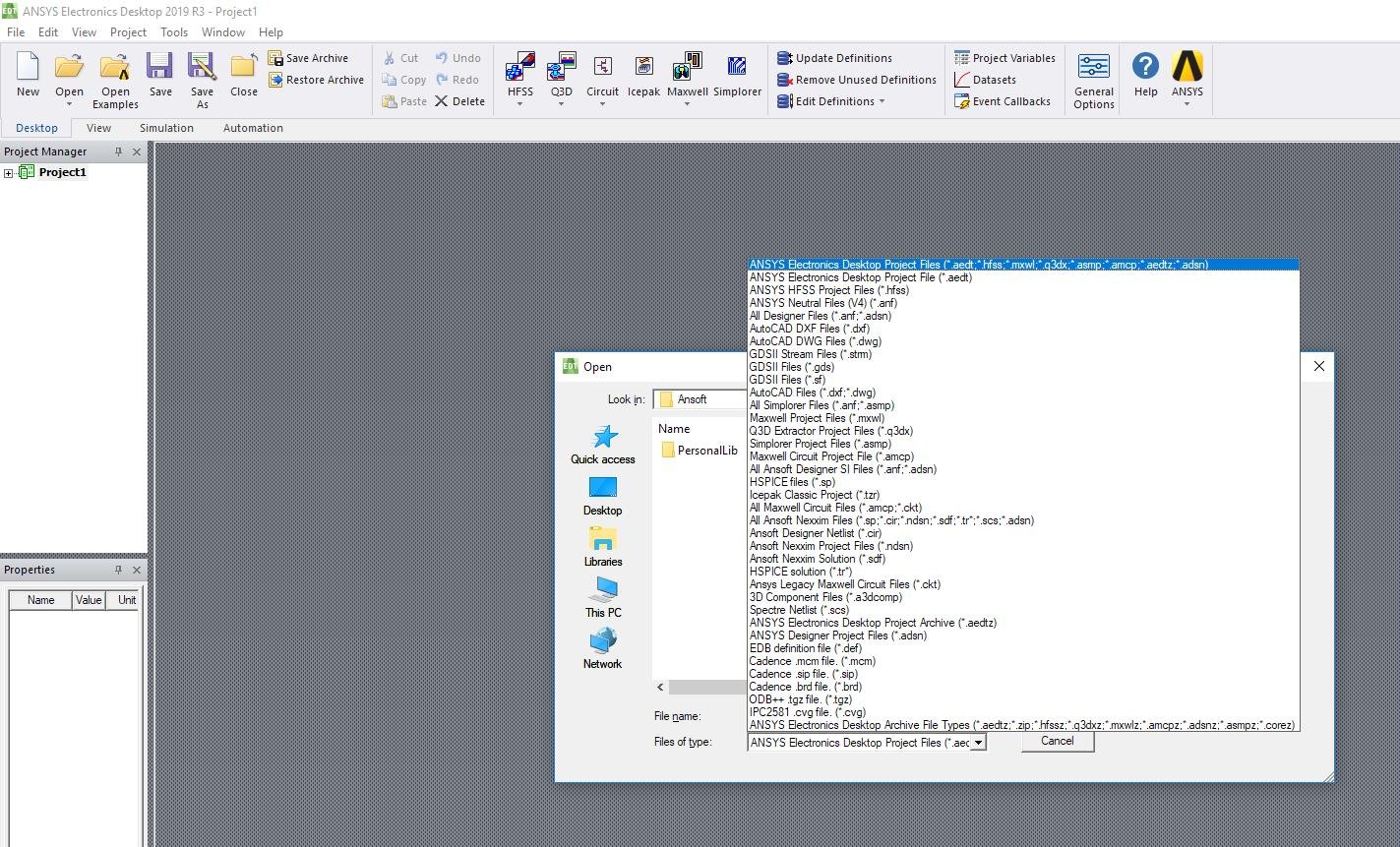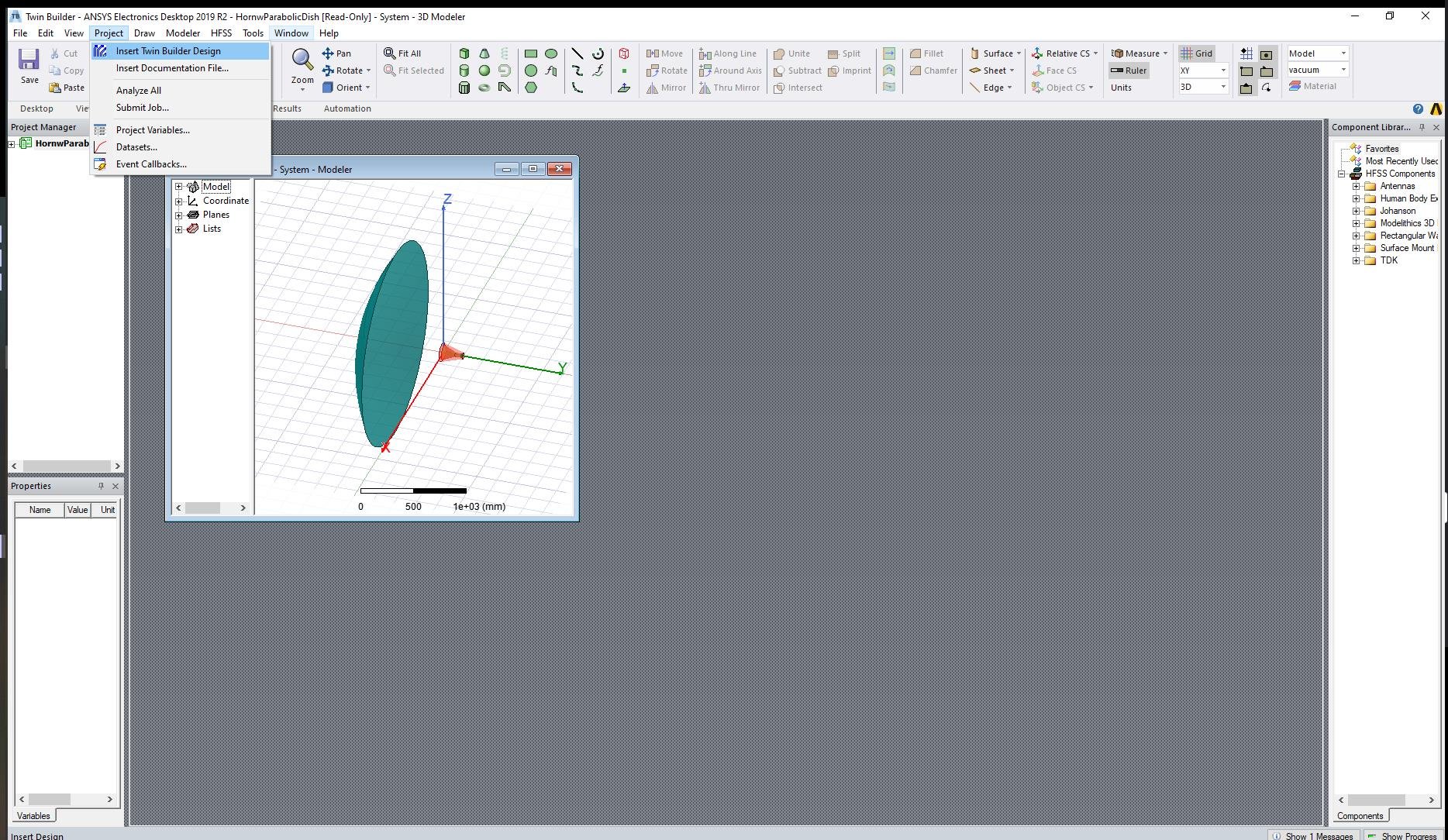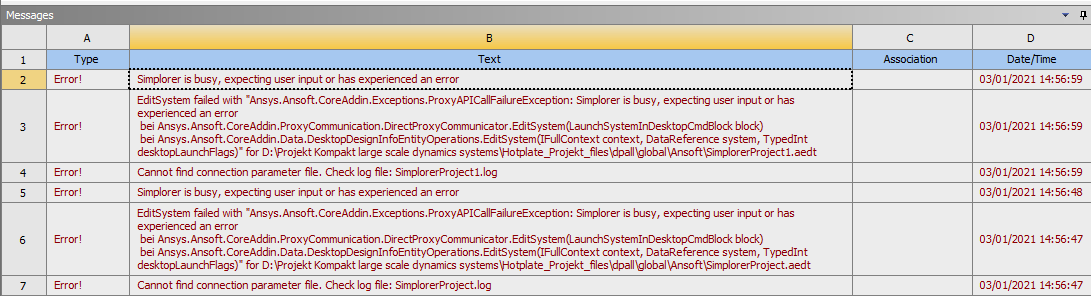-
-
February 14, 2020 at 7:55 pm
lumiere
SubscriberI installed the electromagnetic package from my university. Programs like Electronics desktop, siwave, twin builder, and more were installed. I am having trouble finding HFSS though. I have looked through the download directory and am not sure what to do. Can some one help me find HFSS?
-
February 14, 2020 at 8:03 pm
-
February 14, 2020 at 8:12 pm
-
February 17, 2020 at 8:08 pm
Geo Karnos
Ansys EmployeeHi,
In ANSYS EDT / Simplorer GUI --> Tools --> Options --> General Options --> Desktop Configuration -->
Set Targeted Configuration, Custom Menu, Set Schematic Environment. All of the above may be set to Simplorer, Change to other relevant option (
Also, New Project Options. When creating a new project. Insert a design on type: may also be set to Simplorer, change it to the desired value from the drop down or choose "Don't insert a design"
For details please refer ANSYS EDT Documentation > Working with ANSYS Electronics Desktop Projects > Setting Options > Setting General Options General Options: Desktop Configuration. Close "Simplorer" & Start ANSYS EDT (Maxwell).
Best Geo -
April 24, 2020 at 5:55 am
abolade
SubscriberHello...,
Please, I have related issue.
I have designed my work using Ansys Electronic Desktop HFSS but during simulation my system crashed. After restart, Ansys displayed messages as if I just installed it with new directories. Since then, I could not open my work again with error: "THIS IS NOT ANSOFT PROJECT". Please, how can I handle this?
-
April 24, 2020 at 11:36 pm
tsiriaks
Ansys EmployeeThis is a different issue. Please create a new thread for your own and include an image of the screenshot of the error, inline with text (don't put in attachment)
I'm locking this topic.
-
January 3, 2021 at 4:29 pm
-
October 12, 2022 at 8:40 pm
Martin Stein
SubscriberIn response to lumiere’s original issue:
I had a similar problem in Ansys Electronics 2022 R2. I couldn't find HFSS or Maxwell, and when opening Electronics Desktop, Twin Builder would open instead of Electronics Desktop. I followed the instructions at the bottom of https://web.archive.org/web/20210412235931/http://faculty.uml.edu/aakyurtlu/Teaching/HFSSInformation.htm to fix it. The exact folder names were slightly different for my 2022 version, but following this solved the problem. I located the “Ansoft” folder and deleted the “ElectronicsDesktop2022.2” folder to fix it.
-
- You must be logged in to reply to this topic.


Boost Ansys Fluent Simulations with AWS
Computational Fluid Dynamics (CFD) helps engineers design products in which the flow of fluid components is a significant challenge. These different use cases often require large complex models to solve on a traditional workstation. Click here to join this event to learn how to leverage Ansys Fluids on the cloud, thanks to Ansys Gateway powered by AWS.

Earth Rescue – An Ansys Online Series
The climate crisis is here. But so is the human ingenuity to fight it. Earth Rescue reveals what visionary companies are doing today to engineer radical new ideas in the fight against climate change. Click here to watch the first episode.

Ansys Blog
Subscribe to the Ansys Blog to get great new content about the power of simulation delivered right to your email on a weekly basis. With content from Ansys experts, partners and customers you will learn about product development advances, thought leadership and trends and tips to better use Ansys tools. Sign up here.

- Changing of font size
- System Coupling
- 3D ROM in workbench
- ANSYS Workbench Mechanical Solver problem after saving
- ansys with matlab
- System Coupling
- HARDWARE COMPATIBILITY
- When I open the Electronic Desktop, Twin Builder auto opens
- ANSYS Direct Optimization
- Error message “Solver pivot warning” due to element birth and death

-
7272
-
4248
-
2899
-
1374
-
1322

© 2025 Copyright ANSYS, Inc. All rights reserved.