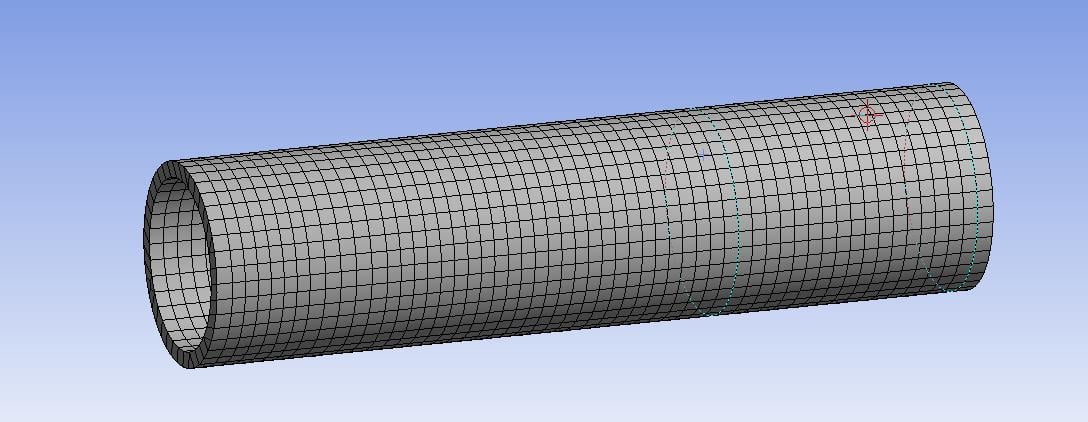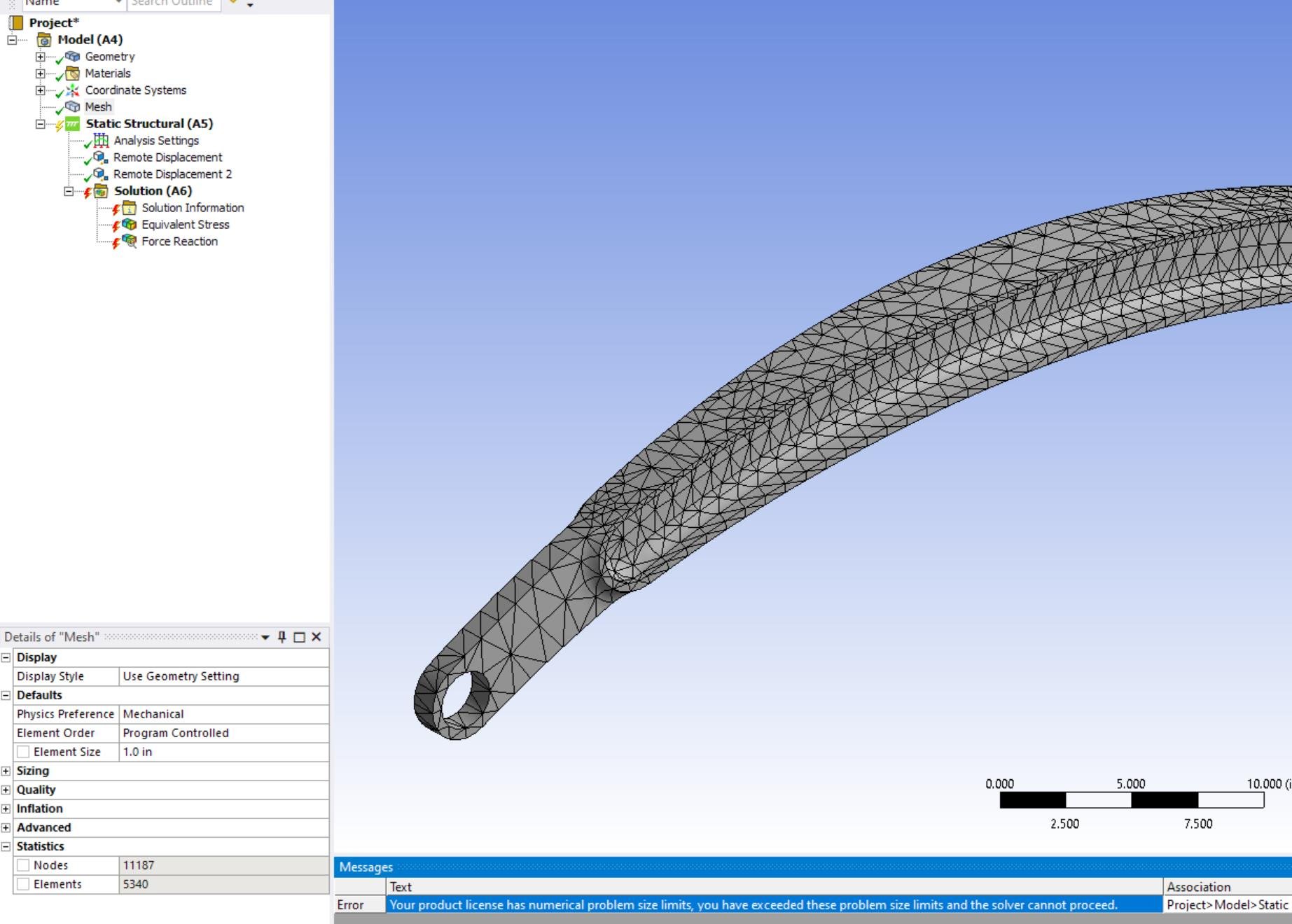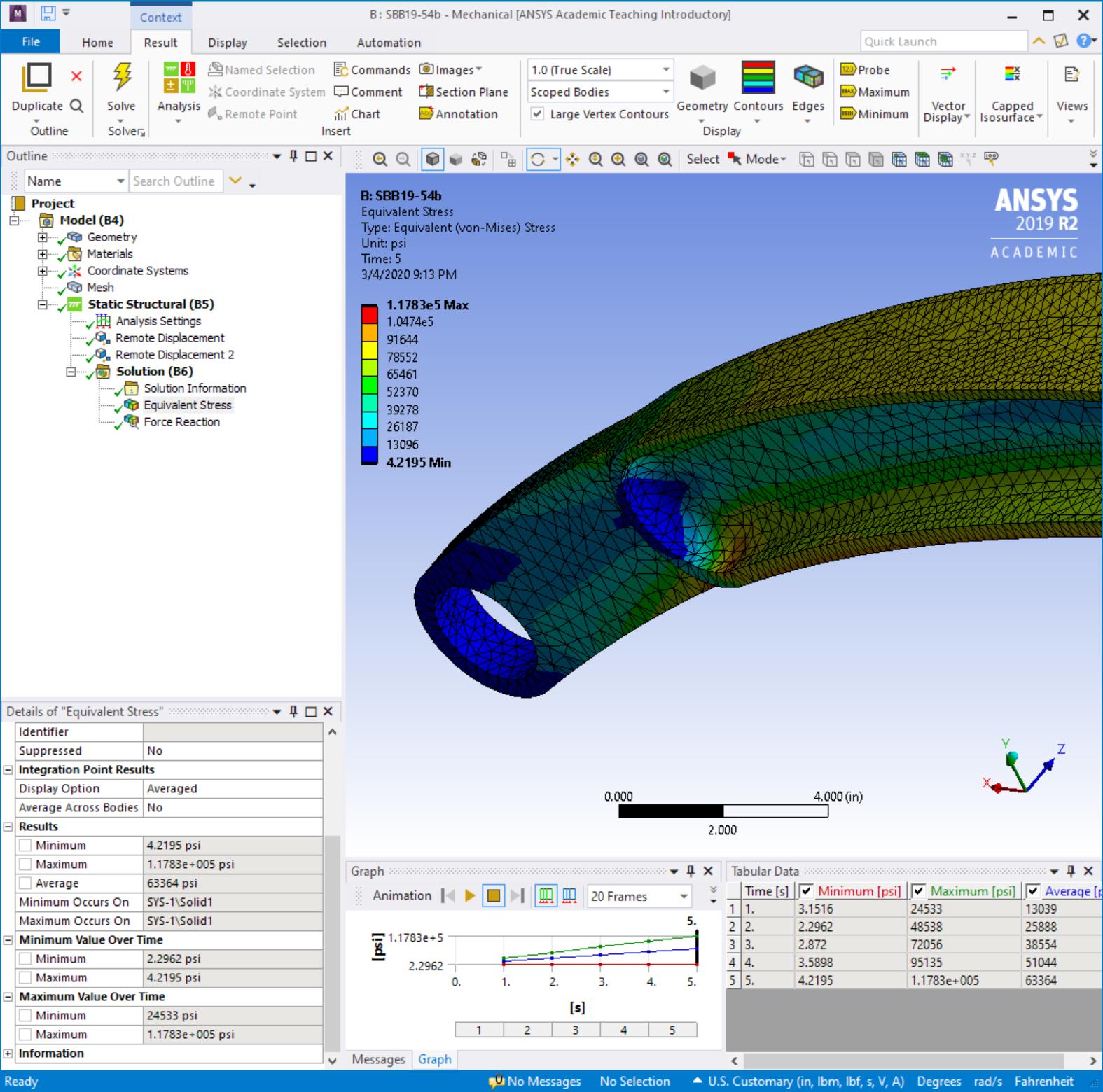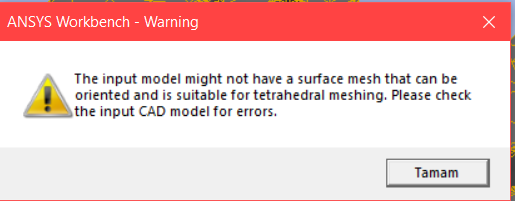-
-
August 25, 2019 at 10:05 pm
VanMouses
SubscriberHi,
I keep getting this error about my problem essentially being too complex for the student software to allow it to be solved. I have a 250 x 60 x 50 tube with 2 supports, 3 forces and a moment. The mesh size is 20mm - literally not even worth running, and apparently the problem is too complex. If i suppress the moment i can use 5mm mesh size and itll run. Any finer and i get the same error message. It is a bit of ridiculous problem really as it renders the software literally useless.
Does anyone know why I might be having this issue?
Cheers
-
August 25, 2019 at 11:31 pm
peteroznewman
SubscriberThe free student license is limited to 32,000 nodes, which allows some very useful models to be built. Where a solid model might quickly consume the available nodes, converting the solid model to a midsurface shell model will keep the node count down. Converting to a beam model will be another reduction in node count.
While it is easy to see how many nodes are in the mesh, connection elements used in remote boundary conditions are added to the count when the solve starts, which may explain why your mesh size limit seems to change when you include a moment.
If you reply with some images inserted into your post, or if you want to attach an archive of your model after you post your reply, we can help you get something useful out of the free student license.
-
July 18, 2023 at 7:06 am
-
-
August 26, 2019 at 9:09 am
-
August 26, 2019 at 10:35 am
peteroznewman
SubscriberTry using the model in the attached 2019 R2 archive that has a midsurface representation of the tube.
-
August 26, 2019 at 11:23 am
VanMouses
SubscriberI initially got a geometry error which I fixed by re-associating the forces and constraints, however I then got the same issue with size limits unfortunately, even when using a 20mm mesh! I have just run this with the moment supressed, and can run at 2mm mesh, which is great. However i am not really getting the result I am after without this moment.
It seems that the torque must really eat up the allowed computation of the student licence. Perhaps its something to do with the superposition of stress states?
Either way, thanks for the quick response and help with the issue! Please let me know if there is anything else I can do to improve this.
Also, may I ask how you managed to change the model to a sheet body? I attempted this myself but couldnt get it to work. I was trying to use the "thin" feature when editing the model
-
August 26, 2019 at 4:04 pm
peteroznewman
SubscriberRight mouse click on Model and Insert Mesh Numbering. Then set the Compress Node Numbers to Yes. Finally, right mouse click on Mesh Numbering and select Renumber Mesh. That will fix your problem.
The limit in the Student license is not that the count of total nodes is < 32,000 but that the ID of the highest node number is < 32,000. The way this model is meshed results in high node numbers, even though the count is low.
If this solves your original problem, please mark this post with Is Solution to help other students find the correct answer.
If you have other, unrelated questions, please start a New Discussion.
-
February 11, 2020 at 11:51 pm
EngChristopher
SubscriberHi. I have the same problem. My mesh has less than 32k nodes or elements (~13k). I have already applied the Mesh Numbering but the error continues to be reported. There is another solution?
-
February 20, 2020 at 2:29 pm
peteroznewman
SubscriberIf you have a large amount of contact elements, they don't show in the Mesh Statistics, since they are created when the Solver starts, but they are counted in the limit. Localize the contact surface area as a workaround.
-
March 5, 2020 at 2:10 am
rejedejo
SubscriberThere are issues with way the problem size is calculated. I was able to solve a problem with 80,236 nodes and 43,103 elements.
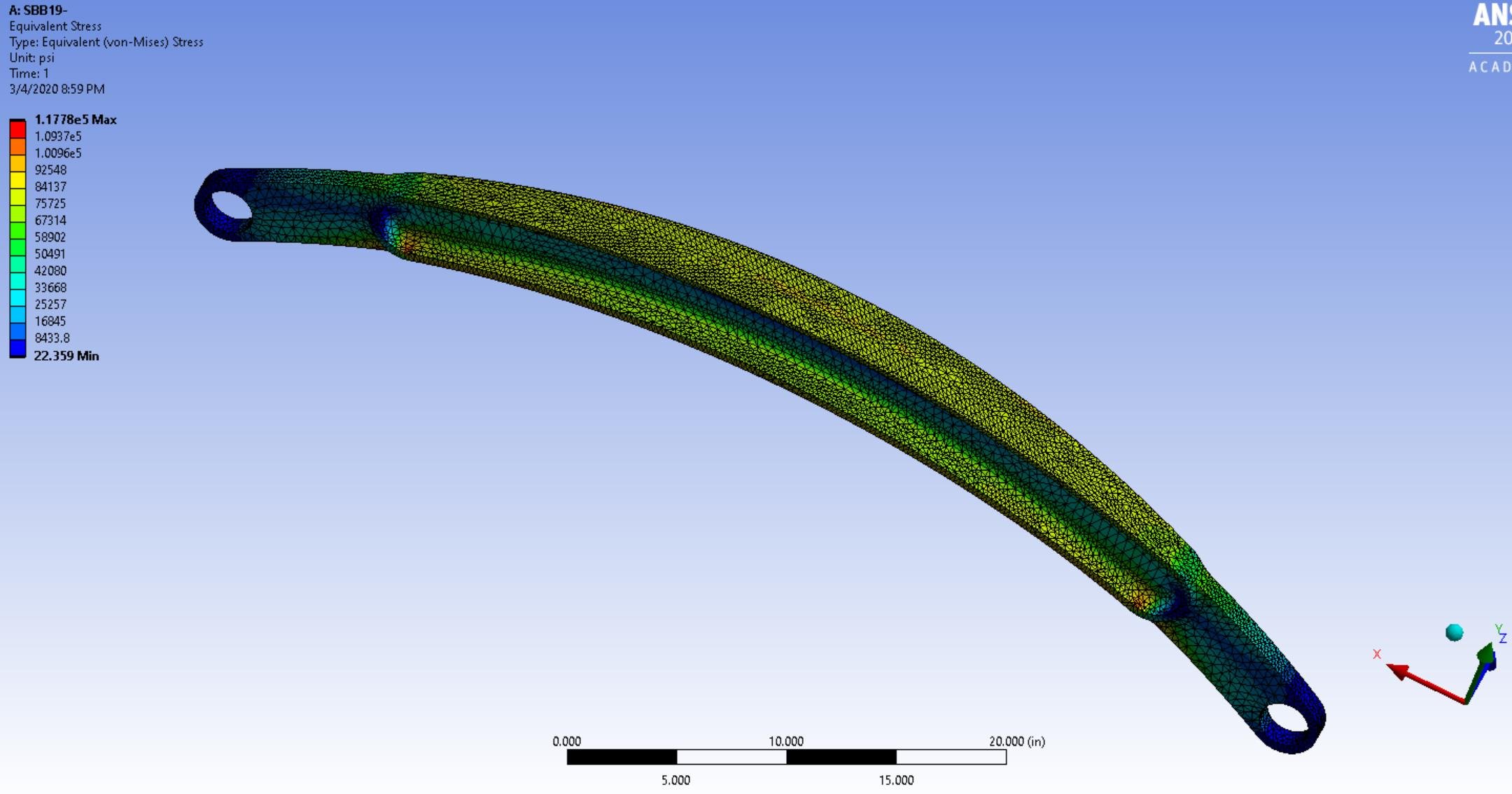
Now I'm getting this error:
"Your product license has numerical problem size limits, you have exceeded these problem size limits and the solver cannot proceed."
with a similar problem that has 11,187 nodes and 5,340 elements
This is a totally new instance of Ansys WB, subtly different geometry, and the only system in this *.wbpj file.
These two cases demonstrate there are issues with the node/element count.
-
March 5, 2020 at 2:18 am
-
March 5, 2020 at 3:11 am
peteroznewman
SubscriberI assume you don't care if the solver runs when there are more nodes or elements than the limit.
I assume you do care when the solver doesn't run when there are fewer nodes or elements than the limit.
I have found that by inserting a Mesh Numbering item into the outline, you can force the mesh that generated an error be be renumbered and allow a mesh with a count below the limit to run.
-
April 8, 2020 at 6:19 pm
-
April 8, 2020 at 6:56 pm
peteroznewman
SubscriberHi levent123456,
Please open a New Discussion for you problem. In that post, show the Error in the Message window or in the Solver Output under the Solution Information folder.
-
April 8, 2020 at 7:46 pm
-
April 9, 2020 at 1:05 pm
Rob
Ansys EmployeeYou have too many cells for the Mech solver: Student is capped at 32k cells. There are several threads on this so please review those.
-
October 29, 2020 at 4:40 pm
Fikri
SubscriberHi i have the same problem i'm using 2020 version.I cant solve the static structural can you please help me petern -
January 9, 2021 at 7:54 pm
-
January 11, 2021 at 9:44 am
Rob
Ansys EmployeeThat's not the same warning. What are you trying to do?n
-
- You must be logged in to reply to this topic.


Boost Ansys Fluent Simulations with AWS
Computational Fluid Dynamics (CFD) helps engineers design products in which the flow of fluid components is a significant challenge. These different use cases often require large complex models to solve on a traditional workstation. Click here to join this event to learn how to leverage Ansys Fluids on the cloud, thanks to Ansys Gateway powered by AWS.

Earth Rescue – An Ansys Online Series
The climate crisis is here. But so is the human ingenuity to fight it. Earth Rescue reveals what visionary companies are doing today to engineer radical new ideas in the fight against climate change. Click here to watch the first episode.

Ansys Blog
Subscribe to the Ansys Blog to get great new content about the power of simulation delivered right to your email on a weekly basis. With content from Ansys experts, partners and customers you will learn about product development advances, thought leadership and trends and tips to better use Ansys tools. Sign up here.

- Not seeing any items in the ANSYS Workbench toolbox?
- Missing Analysis Systems from toolbox
- “An error occurred while starting the solver module.” – Maybe licence problem?
- Please recommend the configuration of the computer workstation
- FLUENT application Failed to start
- No license available at this time
- ANSYS License Manager Error
- I am using MacBook Pro with M1chip, how can I install or any other ways to use Ansys ?
- Your product license has numerical problem size limits…..
- Acoustics model in Ansys 18.1

-
7272
-
4248
-
2899
-
1374
-
1322

© 2025 Copyright ANSYS, Inc. All rights reserved.